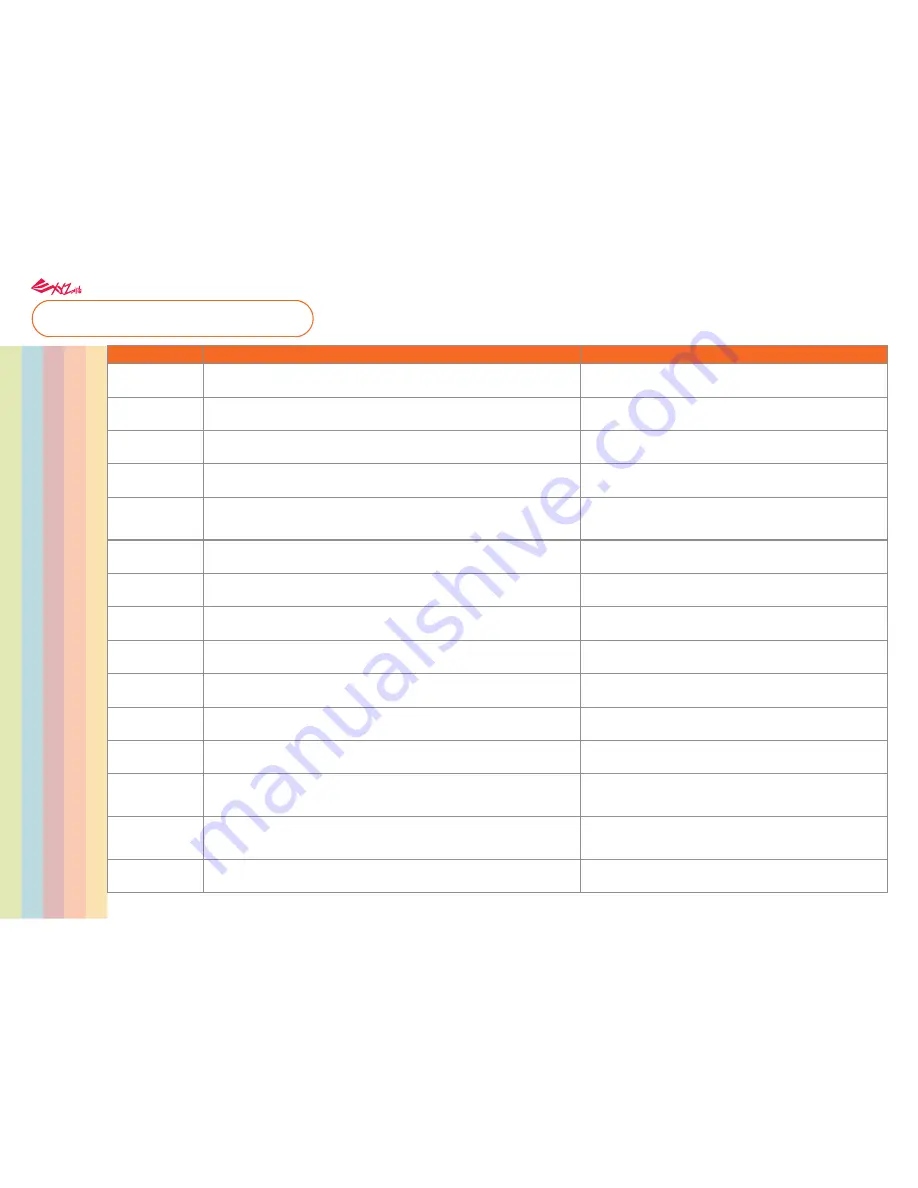
Error message and Action
In the event of problems, related service code will be shown on the software interface. Please refer to the
description table of the service code for preliminary examination.
Error Code No.
0008
Software interface
0007
Action
Cartridge 1 Error. Please remove cartridge and install again. If errors exist, please
contact service center for support.
0011
Heating Error.
Please turn off the printer and contact service center for support.
0014
Heating Error.
Please turn off the printer and contact service center for support.
0016
Cartridge 1 not installed properly. Please reinstall Cartridge 1 ("Unload Filament" then
"Load Filament") on your printer. If error persists, please contact service center for
further support.
0028
Cartridge 1 can not be found. Please install one.
0029
There is no filament left in Cartridge 1. Please replace Cartridge 1 before printing.
0030
Printer motor Error(X-Axis)
If errors exist, please contact service center for support.
0031
Printer motor Error(Y-Axis)
If errors exist, please contact service center for support.
0032
Printer motor Error(Z-Axis)
If errors exist, please contact service center for support.
0051
Flash ram cannot be read/written.
0052
Memory in the extruder cannot be read/written.
Cartridge 1 Error. Please remove cartridge and install again. If errors exist, please
contact service center for support.
Reinstall or replace the filament cartridge.
Check whether the connections are connected properly and restart as
required.
Check whether the connections are connected properly and restart as
required.
Reinstall the filament cartridge.
Reload or replace the filament.
Replace filament immediately.
Check motor/sensor connections. Check sensor position.
Check motor/sensor connections. Check sensor position.
Check motor/sensor connections. Check sensor position.
Reboot the printer.
Replace the nozzle.
0054
Incompatible Nozzle
Turn off printer and reinstall compatible nozzle, then turn your printer
back on. If this error persists, please contact service center.
0201
Computer and printer connection issues.
020D
File is printable by: da Vinci XXX
Re-connect the computer with the printer. Alternatively, you may use
hot plugging of the USB cable to connect the computer with the
printer.
This shows that this file type is not supported. Please select a proper
printer model instead.
Reinstall or replace the filament cartridge.
- 16 -

































