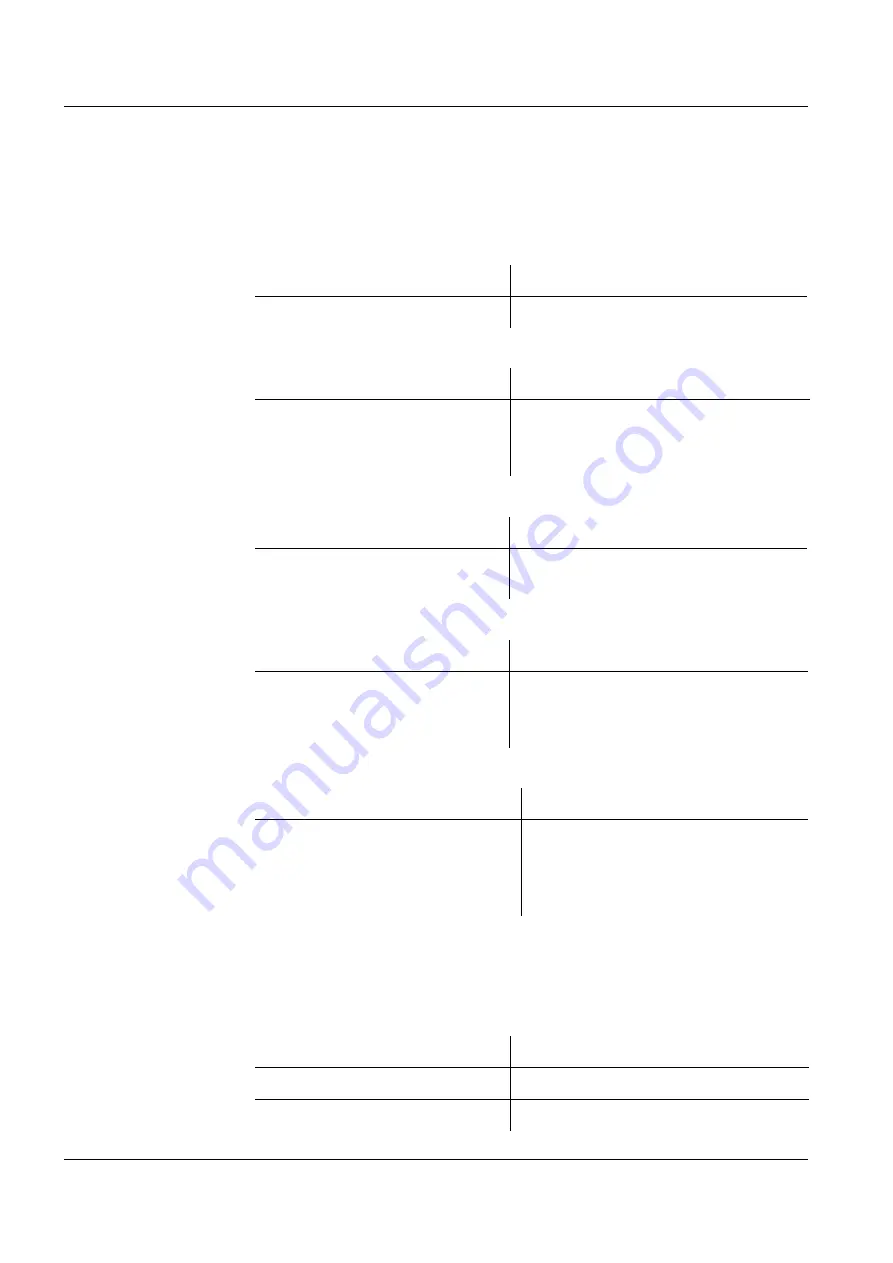
What to do if...
Turb
®
750 T
16
ba77234e04
07/2022
What to do if...
General information
Display,
LoBat
Meter does not
react to keystroke
Error message
i
AQA not
activated!
Error message,
Error
0, 8, 16, 16384
You want to know
which software
version is in the
meter
Turbidity
Error message
Measured values
obviously incor-
rect
Cause
Remedy
– Batteries almost empty
– Insert new batteries
Cause
Remedy
– Software error
– Operating condition undefined
or EMC load unallowed
– Processor reset:
Press the
<START/ENTER
(.)
>
and
<PRT
(8)
>
keys simultaneously.
Cause
Remedy
– The function AQA was not
activated.
– Activate the AQA check
Cause
Remedy
– Instrument error
– Repeat measurement
– Meter defective,
contact the service department
Cause
Remedy
– E.g., a question by the service
department
– Switch on the meter.
– Open the menu
Configuration
/
System
/
Info
. The instrument data
are displayed.
Cause
Remedy
– Cell not correctly inserted
– Lock the cell into place
– Cell contaminated
– Clean the cell









































