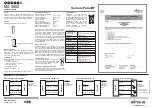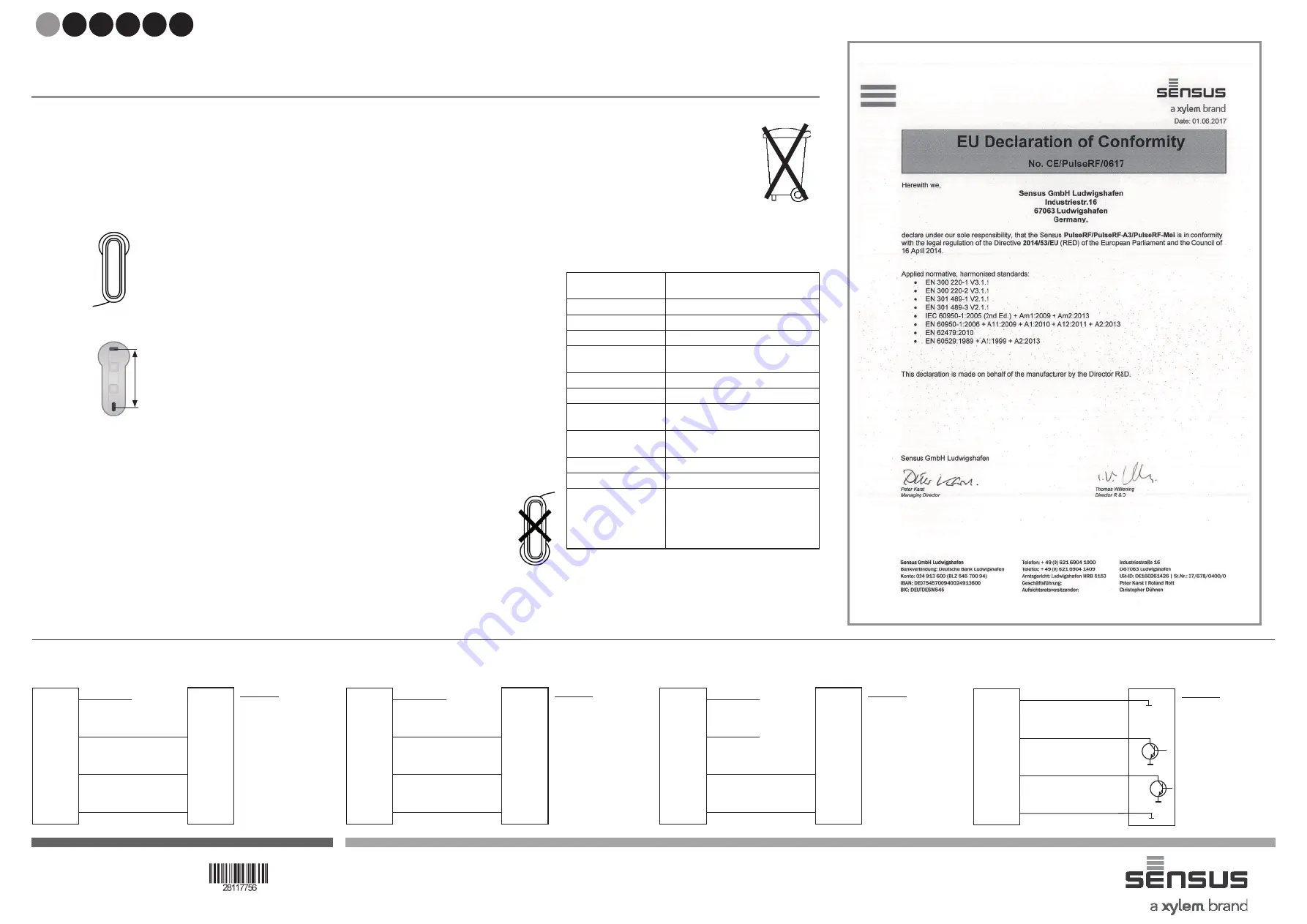
www.sensus.com
MS 2800
Description
Sensus PulseRF is a radio pulse transponder to be
connected to a pulse output of a meter. It can be connected
with C&I water meters, as well as any other meters with
pulse output such as water, electricity, gas and thermal
energy meters.
Equipment
1. Radio transponder Sensus PulseRF
2. Wall holder
85 mm hole center distance
Required tools
The module can be configured using SensusRF radio with
SIRT and a configuration software such as SensusREAD.
It can be activated automatically after 10 pulses or via
radio.
Pulse interface
The Sensus PulseRF has a 4 wire input enabling the
following functions
• Pulse input (+) (white)
• Cable cut (green)*
• Direction (yellow)*
• Ground (-) (brown)
* Depending on the connected pulse device
Open inputs or unused wires should be isolated
Pulse input compatibility
Pulses should be voltage free
Min. pulse length
32 ms (closed)
Min. pulse pause
60 ms (open)
Max. pulse frequency
9 Hz
Detection for closed
(0 - 0.7) V
Detection for open
(2.0 - 2.5) V
Max. cable capacity
10 nF
Max. bouncing time (Reed) 2.5 ms
Internal pull up resistance 10 kOhm
Internal pull up voltage
2.5 V
For the SensusRF radio module choose a position which
affects the radio signal as little as possible. Metal, soil
and water (e.g. power supply line or a water pipe) have
a negative impact on the radio transmission. The effect
of plastic is lower than concrete or wood. Try to avoid a
position close to these materials. In pits the transponder
must be mounted above the water line and at a minimum
distance of 200 mm to metal lid covers. Transponders
should not be closer together than 80 cm. Test the best
position before the final installation.
Radio range
The typical distance between transponder and read-out
device is 500m@868MHz (350m@433MHz) in line of
sight. Poor installation places, obstacles in the radio line-
of-sight and other influences like electrical interference or
metal devices can reduce the radio range or even make
radio reads impossible. From buildings to outside a typical
range is 100 to 200 metres, while in an extreme case the
reading range in a pit might be less than 20 metres.
Installation of the wall holder
The wall plate is surface mounted using two
screws. Leave sufficient slack cable and space so
that the transponder can be replaced in the future.
Do not install the transponder upside down!
Fitting / Removing the transponder
To fit the transponder push the rectangular protrusions on
the back into the mating holes in the wall plate and push
down. To remove the transponder, do it vice versa.
Disposal instructions
This product contains lithium batteries. To
protect the environment it should not be
disposed of in household waste when its
serviceable life is over. Don’t destroy or
drill or demolish the module housing!
Disposal can take place through a
Sensus Service Centre. If however you
want to take care of the disposal yourself,
please comply with the local and national
regulations for environmental protection.
Technical data
Technical norms &
applied standards
see Declaration of Conformity
RoHS, WEEE
Frequency
868 MHz (433 MHz)
Transmitter power
25 mW (10mW)
Power supply
Lithium batteries sealed
Battery life time
Typically 15+ years depending on
usage profile
Cable length
2.5 m (max. extension to 15 m)
Protection class
IP 68
Operation
temperature
min -20 °C / max +60 °C
Storage
temperature
-20 °C to + 60 °C
Dimensions
max.: 47 x 120 x 40 mm
Weight
260 g
Radio protocol
SensusRF radio protocol
bi-directional
FlexNet protocol (TFX)
bi-directional
wMBus OMS unidirectional
Installation manual
Sensus PulseRF
MS 2800 INT6 / 07-2017• 0002
EN DE FR ES
Sensus PulseRF - HRI-A3/HRI-B3
PulseRF
HRI-A3/B3
Settings:
Direction ON
Cable Cut OFF
Cable cut
Direction
Pulses (+)
Ground (-)
(yellow)
(brown)
(white)
(yellow)
•
•
•
Pulses (+)
(white)
Ground (-)
(brown)
(green)
Sensus PulseRF - HRI-Mei B3
PulseRF
HRI-Mei B3
Settings:
Direction ON
Cable Cut OFF
Cable cut
•
•
(green)
Sensus PulseRF - Reed RD
PulseRF
Reed RD
Settings:
Direction OFF
Cable Cut OFF
•
•
Sensus PulseRF - open collector
Connection diagram & configuration
PulseRF
Settings:
Cable cut (optional)
Direction (optional)
Open = forward
Close = backwards
•
•
•
•
Direction
Direction
(yellow)
(yellow)
Direction
Pulses (+)
(white)
Pulses (+)
(white)
Ground (-)
(brown)
Ground (-)
(grey)
Cable cut
(green)
Direction
(yellow)
Pulses (+)
(white)
Pulses (+)
(black)
Ground (-)
(brown)
Ground (-)
(brown)
Cable cut
(green)
Direction
(yellow)
Pulses (+)
(white)
Ground (-)
(brown)
SV
FI