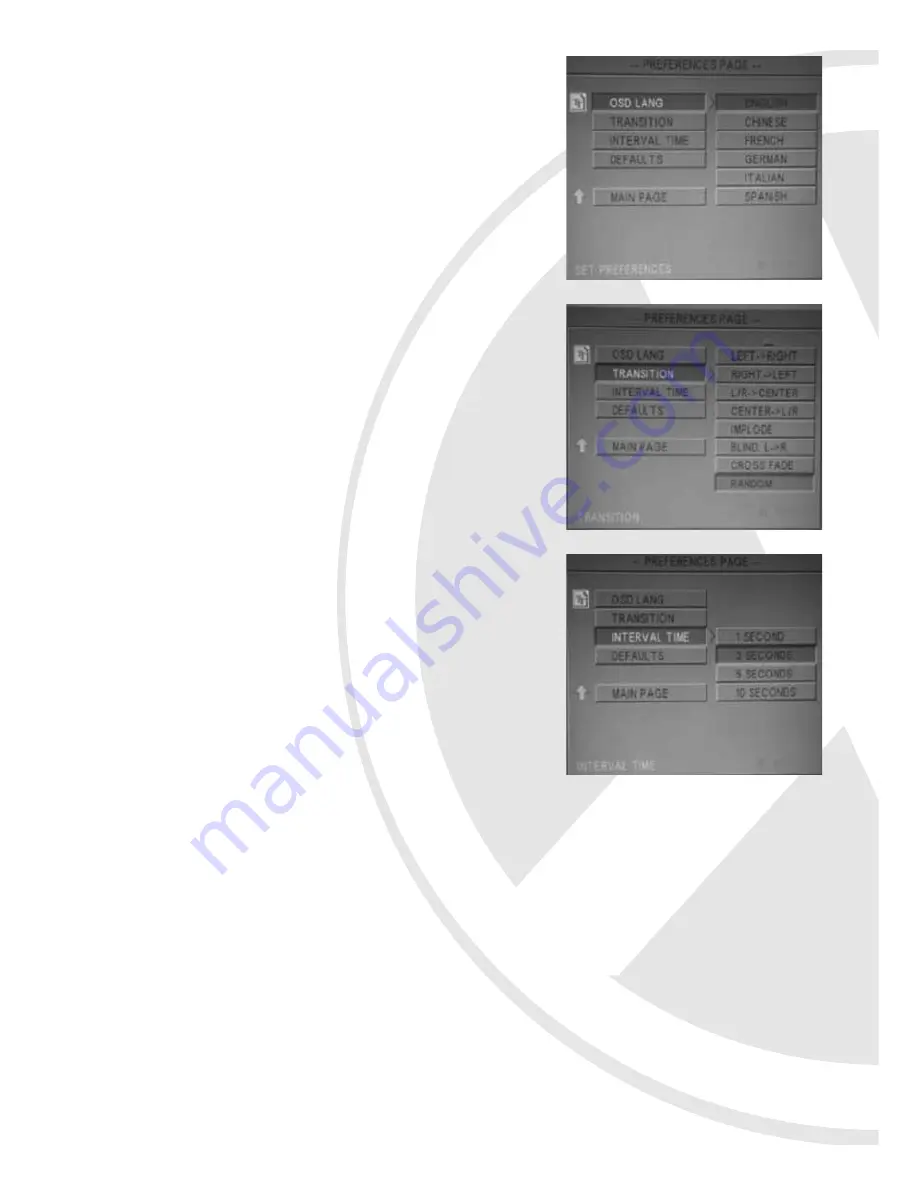
7.2.3 PREFERENCES Menu
Press the arrow keys to choose the setting required
from the following:
•
OSD LANG
- Choose between English, Chinese,
French, German, Italian, Spanish.
•
TRANSITION
- Choose between 14 types of
Transition types between images
•
INTERVAL TIME
- Set the time between image
changes when in slideshow mode. Choose between
1, 3, 5 or 10 seconds.
•
DEFAULTS
- Default back to original settings.
7.2.4 FILE BROWSE
Press
FILE
to enter the File Browse interface. You can navigate up and down
using the arrow keys on the remote control to select a file. Press ENTER to select.
Press the
SLIDESHOW
button to display photos while playing music. The
SLIDE
INTERVAL
button to set the interval time between displayed photos.
During playback, you can press the PLAY PREVIOUS / NEXT buttons
to display the previous or next files in the file list.
Transition
Interval TIme
OSD Language
















