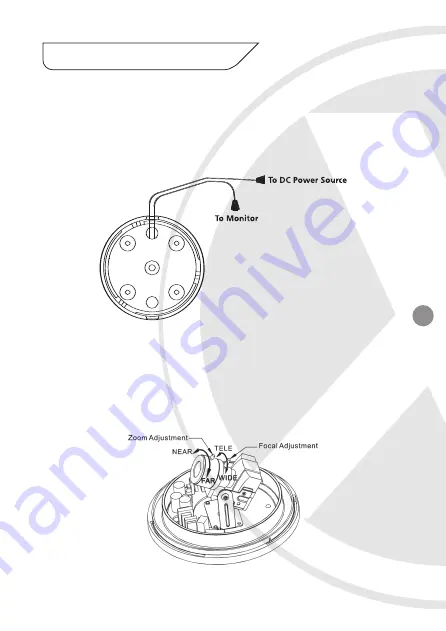
5
1.
Connect the video output to the monitor or other video device
through a 75 Ohms type coaxial cable.
2.
Connect the power source, insert the AC plug into the AC socket and
the DC plug into the DC Jack (+12V DC in jack centre) (as shown in
Figure 3).
3.
Once the picture appears on the monitor, open the cover and make
the Zoom Adjustment by rotating the screw (NEAR-Anti-clockwise,
FAR-Clockwise) until you get the desired view. Next make the Focal
Adjustment by rotating the screw (TELE-Anti-clockwise, WIDE-
Clockwise) until you get the desired view (as shown in Figure 4).
4.
Tighten the two screws, then replace the dome cover.
6. How to Operate
Figure 3
Figure 4












