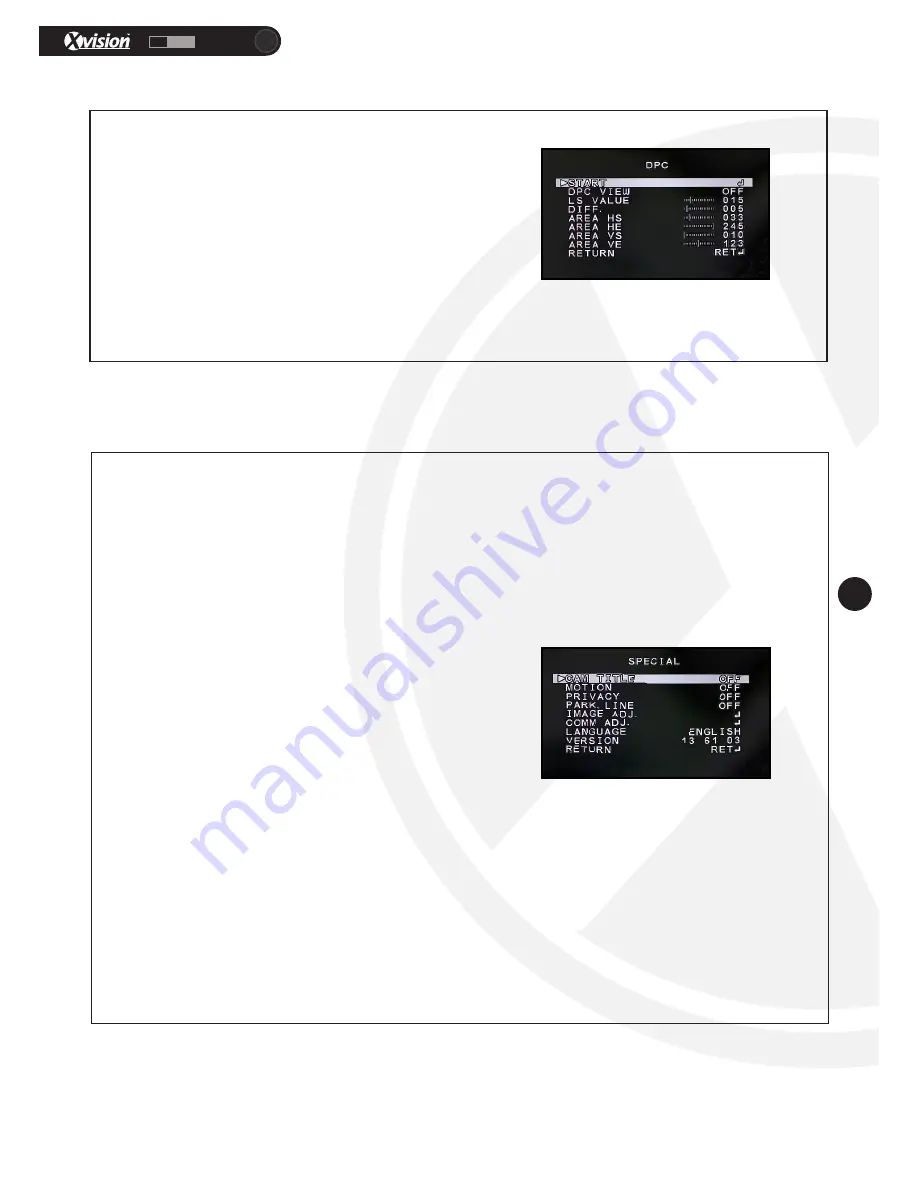
XC960BA
HD
960H
9
www.xvision.com
4.6 DPC
Option: Start / DPC View / LS Value / Diff / Area
Start: Once selected, you will be asked to cover the lens
and press the joystick in. Please note that this is for
factory use only, if initiated power the camera down
and then power the camera to back up.
DPC View: Turn the DPC View on or off.
LS Value: Set the shutter value for searching dead pixels
Diff: Set the diff. value for searching dead pixels
Area: Set the area of the DPC. There are areas to
adjust; HS, HE, VS and VE (0-255).
Return: Save / End and return to the previous menu.
4.7 Special
Option: Camera Title / Motion / Privacy / Park Line / Image Adjust
Cam Adjust / Display ID / Language / Version
The special option allows you to adjust various settings on the camera from camera title, privacy masking,
motion detection and language etc.
Camera Title: Turn the camera title on or off. When choosing on,
you will be presented with an on screen keyboard to set the
camera title. Move the joystick to navigate between the
letters/numbers and then press the joystick in to confirm
selection.
Motion: Turn the motion detection function on or off.
If set to on, you will be presented with the following options:
Area Select: Select 1-4 areas
Area State: Turns the selected motion zone on or off
Height: 0-50
Width: 0-50
Top: 0-50
Bottom: 0-50
Degree: 0-255
View: On or off
Privacy: Turn the privacy function on or off. If set to on, you
will be presented with the following options:
Area Select: Select 1-8 areas
Area State: Turns the selected privacy zone on or off
Height: 0-255
Width: 0-255
Left/Right: 0-255
Top/Bottom: 0-255
Colour: 0-15 - choose between 15 colour options to show the masked areas.
Содержание XC960BA
Страница 12: ...XC960BA HD 960H 12 www xvision com 1 Product Overview Notes ...
Страница 13: ...XC960BA HD 960H 13 www xvision com ...














