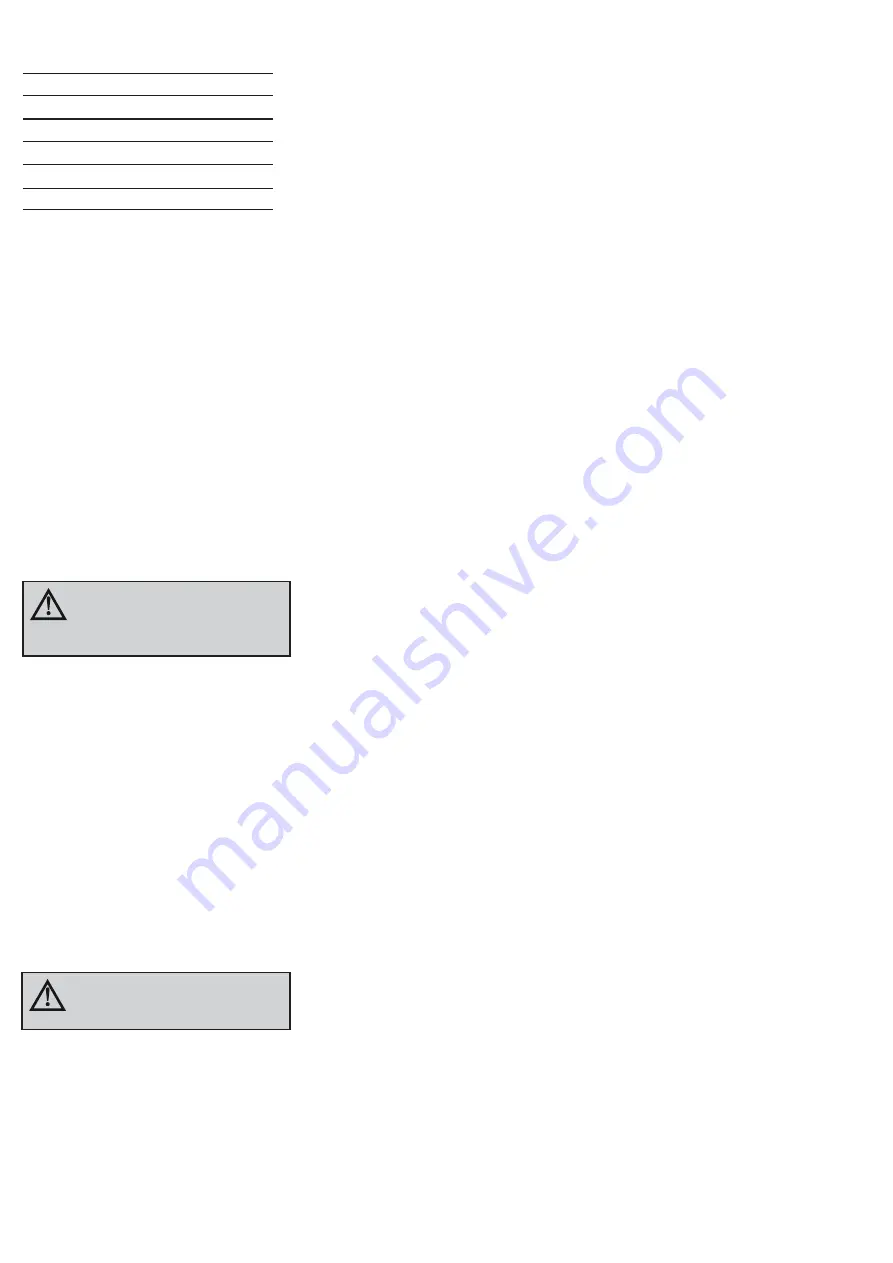
Voltage:
18V
Chuck Size:
10mm
No Load Speed:
0-400 | 0-1,500/min
Impact Rate:
0-5,200 | 0-19,500bpm
Torque Settings:
21
Max. Torque:
25Nm
Tool Weight:
1.1kg
SPECIFICATIONS
4
CONTROLS
Forward/Reverse Selector
1. For forward rotation, push the Forward/Reverse
Selector towards the left side of the tool.
2. For reverse rotation, push the Forward/Reverse
Selector towards the right side of the tool.
Variable Speed Trigger
1. To start drilling, squeeze the Variable Speed Trigger.
Fig C
2. To stop drilling, release the Trigger.
NOTE:
The more the Variable Speed Trigger is
depressed, the faster the driver will rotate.
Hammer Drill Torque Settings
1. Rotate the Torque Adjustment Collar on your hammer
drill to select the desired setting.
Fig. D
NOTE:
Selecting a higher torque setting will allow the
drill to use more torque to drive the screw in or out. To
prevent damaging the screw head, it is recommended
to start at a low torque setting and increase when
necessary.
Mode Selector
1. Rotate the Mode selector to select between driving,
drilling and hammer drilling modes.
Fig. E
Gear Selector
This hammer drill features a two speed gearbox.
1. To switch between gears, slide the Gear Selector
forwards or backwards.
Fig. F
NOTE:
Gear 1 is suitable for high torque applications
such as driving screws and Gear 2 is suitable for high
speed applications such as drilling.
Inbuilt Spirit Levels
The spirit levels on this hammer drill can be used
to ensure that drills and fasteners are positioned
perpendicular to work surfaces.
1. To ensure that the hammer drill is not pitching away
or towards you, check that the bubble in the top Level
is centred in the Spirit Level.
2. To ensure that the drill is not yawing left or right, line
the bubble in the rear Spirit Level up with the centre
of the circle.
OPERATION
Usage Tips
1. Depress and release the Variable Speed Trigger to
ensure it is not locked.
2. Check the Forward/Reverse Selector is in the desired
setting.
3. Ensure the workpiece is secured to stop it turning
whilst fastening.
4. Hold the tool firmly and then press the Variable Speed
Trigger.
5. Once complete, release the Variable Speed Trigger.
NOTE:
Do not force the tool or apply side pressure to
elongate the hole. Let the tool do all the work.
SETUP
PROPER USE
This tool is intended for use in a DIY (Do It Yourself)
context or for hobbyist purposes. It is not built for
continuous daily use in a trade or professional capacity.
Before using the machine, carefully read these
instructions, especially the safety rules to help ensure
that your machine always operates properly.
Before attempting to operate the machine, familiarise
yourself with the controls and make sure you know how
to stop the machine quickly in an emergency.
Save these instructions and the other documents
supplied with this machine for future reference.
Installing a Bit Into Your Drill
1. Rotate the Chuck Collar anti-clockwise to open the
Chuck.
Fig. A
2. Insert the drill bit, making sure it is centred in the
Chuck.
Fig. B
3. Tighten the Chuck by turning the Collar clockwise.
4. Pull on the bit to ensure it is firmly secured.
Removing a Drill Bit
1. Rotate the Chuck Collar anti-clockwise to open the
Chuck
2. Remove the bit from the drill Chuck.
WARNING!
Ensure the tool is turned off
and disconnected from the power supply
before performing any of the following
operations.
WARNING!
Do not handle drill bits or other
accessories without gloves as they are sharp
and can become hot after use.




























