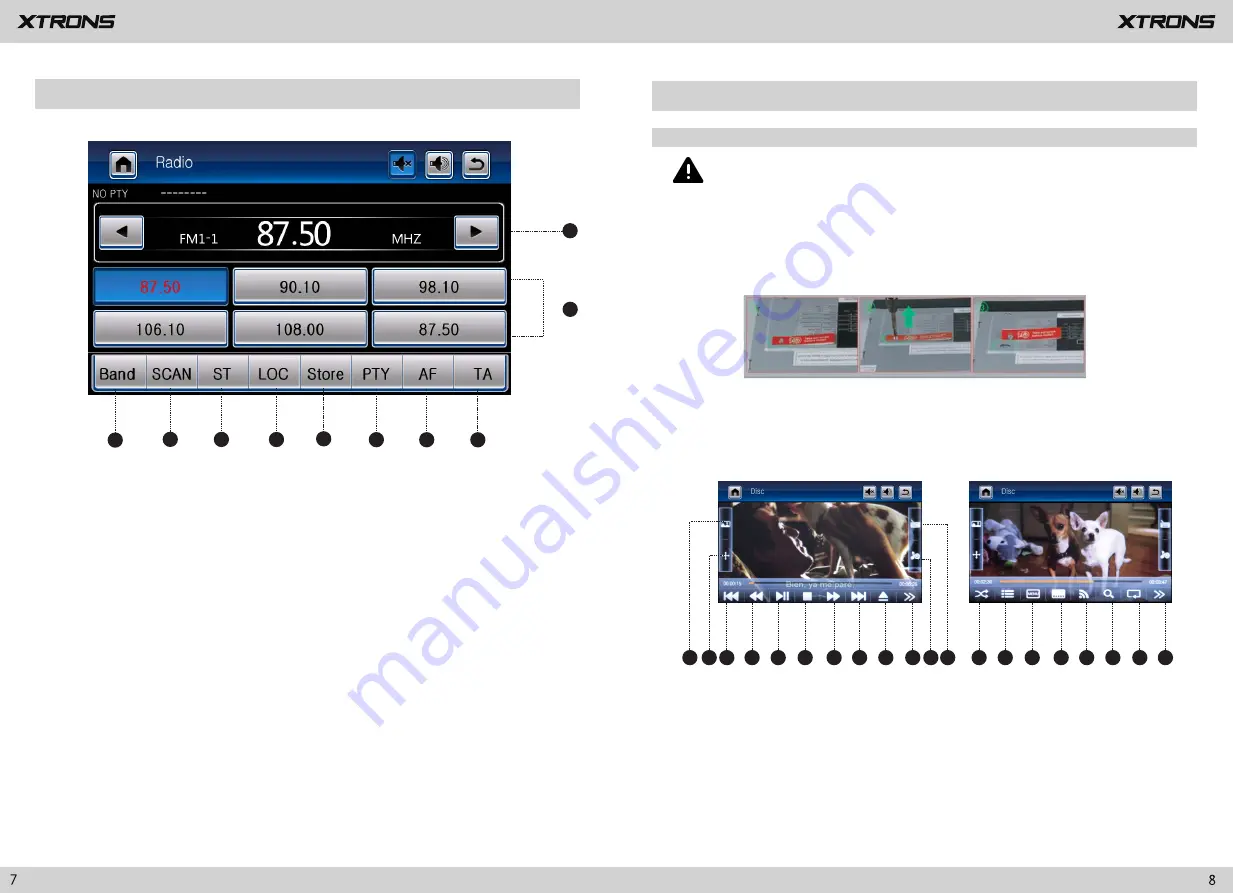
Radio
1
2
3
4
5
6
7
8
13 14
15
16 17 18
19 20
11
12
10
9
1
3
___
2
4
5
6
7
8
9
10
Play DVD
DVD Player
1. There are two screws on the top face of the unit to protect the disc drive
in transit. The screws need to be removed first. Otherwise it cannot accept
or play discs.
CAUTION
2. For safety reasons, video images cannot be viewed while your vehicle is
in motion. To view video images, stop in a safe place and apply the
parking brake.
1. Perform manual tuning
2. Preset channel list
3. Band (FM1, FM2, FM3, AM1 or AM2)
4. Perform seek tuning or non-stop seek tuning
5. Mono/Stereo (Works for FM bands)
6. LOC (Distant/Local seek tuning)
7. Store the current broadcast frequency
Up to 18 FM stations and 12 AM stations can be stored in memory.
8. PTY (Program Type)
9. AF (Alternative Frequencies)
10. TA (Traffic Announcement)
1. Previous file
2. Rewind
3. Pause/Play
4. Stop
5. Fast forward
6. Next file
Содержание PF7153BS
Страница 12: ......





























