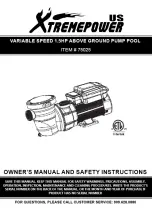Introduction
of LED
Control
Panel
ECO: Press
to
select
and
run
on
default
speed
1500RPM,
can
be
adjusted
from
1000
to
2400RPM
!
CLEAN: Press to
select
and
run
on
default
speed
2400RPM,
can
be
adjusted
from
2400
to
2850RPM
"
BOOST:
Press
to
select
and
run
on default
speed 3250RPM, can be adjusted from 2850 to
3450RPM
#
STOP: Press to
stop the
pump.
And the screen
displays the present time
$
MENU: Enter the pump menu if
the pump is stopped
%
MODE 1: To run the programmed 16 hours clean cycle.
&
MODE 2: To run the programmed 24 hours clean cycle.
'
Enter: Save and exit the menu.
(
ARROW BUTTONS:
•
UP
ARROW
–
Each
press,moves
up
one
level
in the
menu
or
to
increase
a
digit
when
changing
a
setting
•
DOWN
ARROW
–
Each
press,moves
one
level
down
in
the
menu
each
press
or
to
decrease
a
digit
when
changing
a
setting.
•
LEFT
ARROW
–
Each
press,moves
the
cursor
left
one
digit
when
changing
a
setting
•
RIGHT
ARROW
–
Each
press,moves the
cursor
right
one
digit
when
changing
a
setting
)
LED Screen:
Composed
of
four
digital tubes.
Display
current time when
standby.
And
display the current
and running speed back and forth in operation.
AM/PM: Designed for 12-hour system. If pump run on 0:00-11:59, AM light on; if pump run on 12:00-23:59, PM light
on.
!
MODE1 and
MODE
2
have
4
stages,
S1/S2/S3/S4
is the
speed
for
each
stage.
If
the
S1
light
is
on,
the
pump
is
run
on
first
stage,
if
the
light twinkles,
the time
for
the
stage
is
not
arrive
yet
or the
pump
is
not
running.
If SPEED
light
is
on, the
screen
will
display the
current
RPM
If
HOUR
light twinkles,
you
are
ready to
set the
running time
for
each
stage.
If
ALARM
light
is
on,
an
alarm
condition
exists.
"
Press
MODE 1, the
light
will
shine
and
one
light
of
S1/S2/S3/S4
will
be
on
or
twinkle. (Light
twinkle means the current time is not in the set running period), and one of AM or PM lights will be
on.
6
#
Press
MODE2,
the
light
will
shine
and
the
one
light
of S1/S2/S3/S4
will
be
on
or
twinkle.
(Light
twinkle
means
the
current
time
is
not
in
the
set
running
period),
and
one
of
AM
or
PM
lights
will
on.
$
When
the
pump
is
in
standby,
switch
MODE 1 and
MODE2,
the
corresponding
light will shine,
and the pump run accordingly.
Содержание 75025
Страница 1: ......
Страница 4: ...4 ...
Страница 9: ...10 ...
Страница 10: ...Control Panel Menu Structure 11 ...
Страница 14: ......