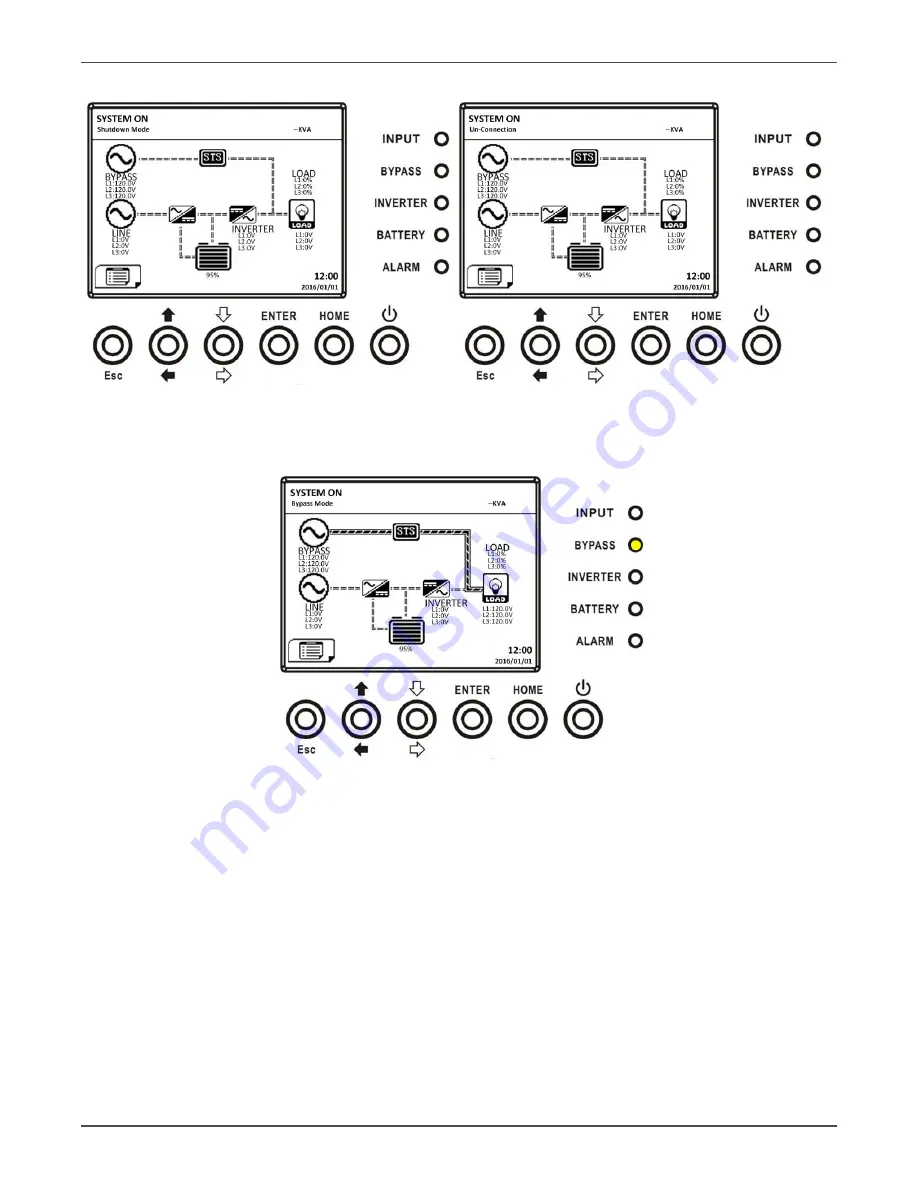
Xtreme Power Conversion Corporation
M90 User’s Manual
Page 33
Uninterruptible Power Supply
Bypass Mode Setting is Disabled
UPS enters Shutdown Mode. It is normal the Un-Connection is shown when
Power Modules have shut off their control power.
Bypass Mode Setting is Enabled
UPS stays in Bypass mode and No AC input is indicated.
Step 2:
Switch OFF the external power switch to disconnect the AC power to the UPS. Wait until the LCD is OFF.
Step 3:
Switch OFF the battery breaker, if the UPS will disconnect the AC power for a long time.
Line Mode Turn Off Operation
The LCD diagrams are shown below when the UPS operates in the Line Mode.
Содержание M90LU
Страница 11: ...Xtreme Power Conversion Corporation M90 User s Manual Page 11 Uninterruptible Power Supply ...
Страница 72: ...Xtreme Power Conversion Corporation M90 User s Manual Page 72 Uninterruptible Power Supply ...
Страница 73: ...Xtreme Power Conversion Corporation M90 User s Manual Page 73 Uninterruptible Power Supply ...
Страница 76: ...Xtreme Power Conversion Corporation M90 User s Manual Page 76 Uninterruptible Power Supply ...
Страница 77: ...Xtreme Power Conversion Corporation M90 User s Manual Page 77 Uninterruptible Power Supply ...
















































