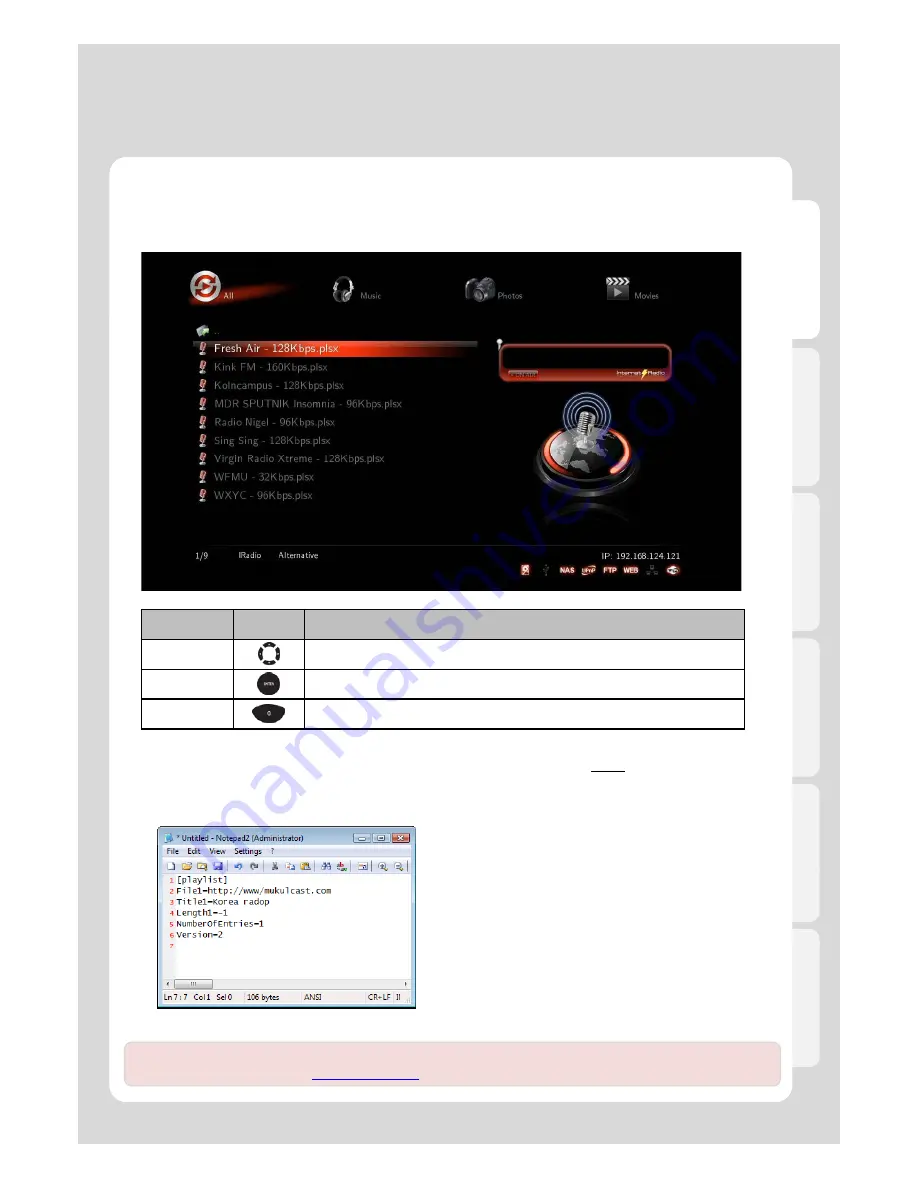
Major Function
English
4.
Internet Radio
●
Using Internet Radio
RC
Button
Description
Navigation
Navigate you files and station lists
ENTER
Connect you a desired station
Preview
It switches to “Preview” mode or “List” mode.
●
How to use “Internet Radio”
If you want to listen to the radio by registering in Xtreamer, you will need to use “Http://” address type and [.plsx]
extension.
●
How to create [.plsx] extension file when you already know the radio address
1. Open [Note Pad].
2. Type it (refer to the next example).
File = http://“Internet Radio Address”
Title1 = “Title”
3. Type Internet Radio Address into File1=“”, and type
title into Title1=“”.
※
“http://” type is solely supported; however, [MMS] type
isn’t currently supported.
47
[example 1]
Note.
Members of our community constantly publish new Internet stations lists. For more information please
visit our official forum –
forum.xtreamer.net
Содержание media player
Страница 1: ...User Manual Ver 2 3 1 Frimware ...






























