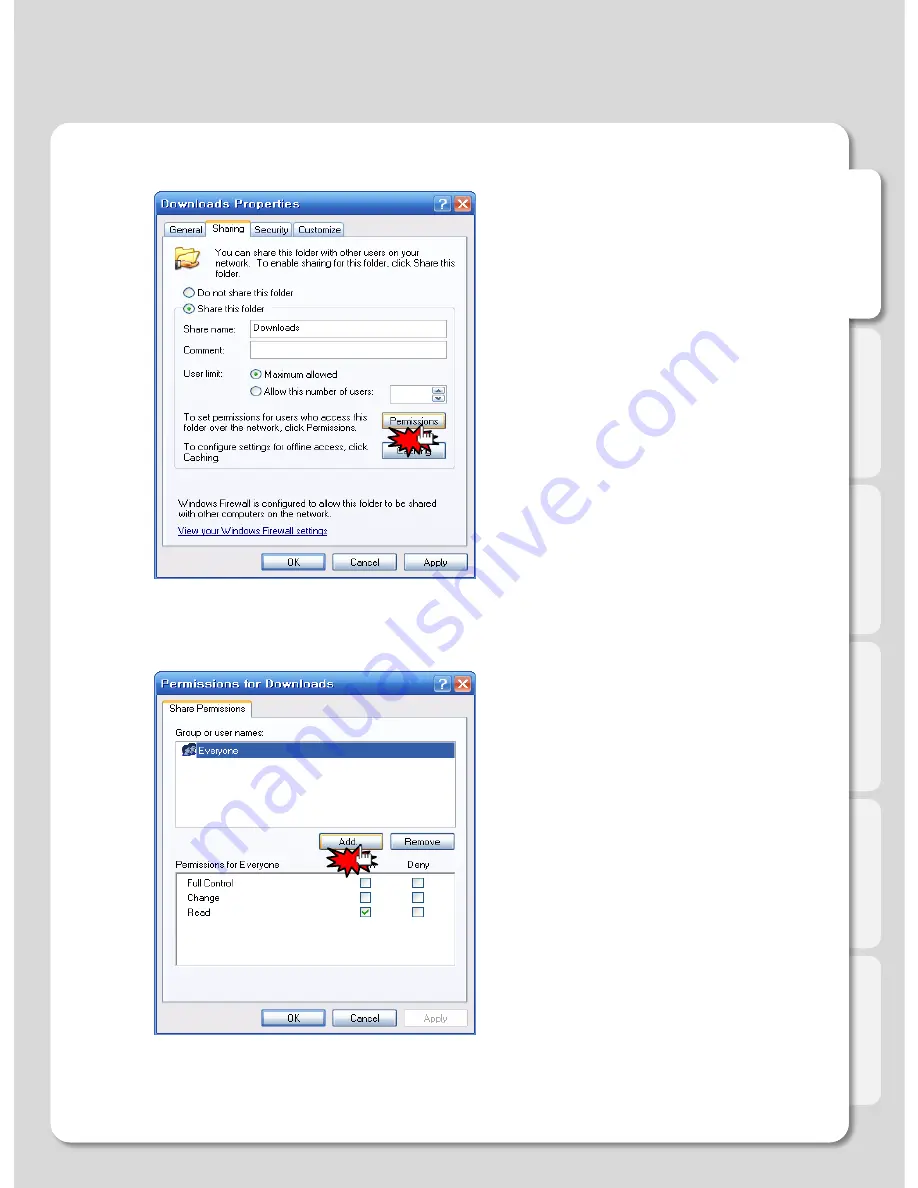
En
g
lis
h
20
3. Select a folder you want to share in Network, then click [Properties] – [Sharing].
4. Click [Share this folder] – [Permission].
If there is no “Guest” account, click *Add…+ button.
Advanced Users Guide
6. How to configure Folder Sharing Permission in Windows XP
Click
Click