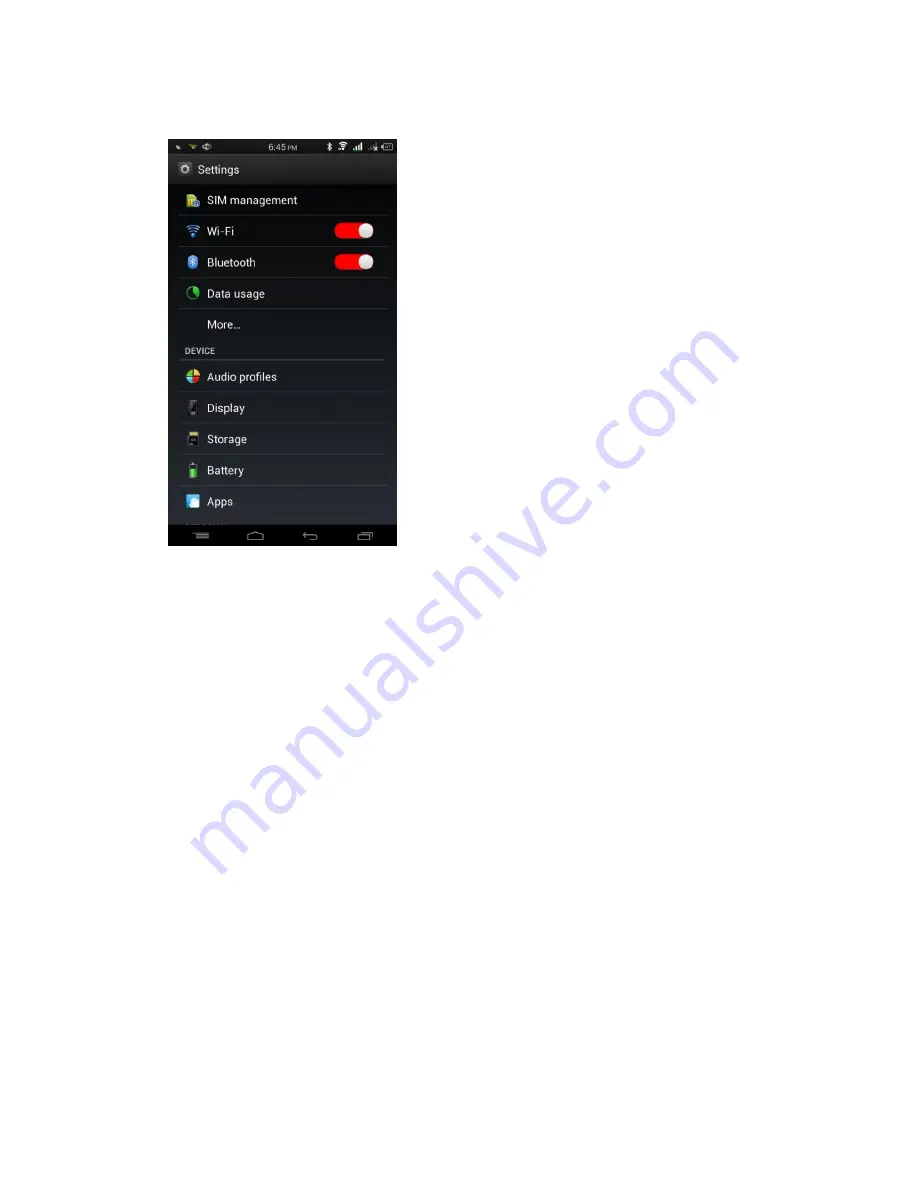
SIM card setup and usage
When the phone detects that there is a new SIM card inserted it will ask for the
confirmation. If you have two SIM cards you will be able to use them separately.
Please note that only a SIM card in slot one will be able to use 3G connection.
If you are using 2 SIM cards there will be two signal bars at the top of the screen, the
first one is for the first SIM slot, the second one is for the second SIM slot. These are
the regular signal strength indicators.
Xtreamer Ban-G is a Dual Standby phone. Dual standby is when both SIMs can work
at the same time, but say for example you use one SIM card to make a call, the other
SIM card will not work and be on standby for the duration of the call.
You can manage both SIM cards from the Settings. Just click on SIM management
(the first line). Here you get the option to turn the SIM cards on and off at will and
you can set the defaults for each SIM.
You can also assign contacts to certain SIM cards: this is useful when differentiating
between work colleagues and personal contacts. When you get a call or text, or if
you send a call or text, the phone will display the SIM used. You can also change
these settings on the go. For example, when in the dialer or messaging service, drag
down the notification bar and you get an option to switch to a different SIM card as
default.
Содержание Ban-G
Страница 1: ...Xtreamer Xtreamer Ban G Getting Started Guide ...
Страница 22: ......








































