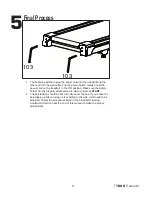16
TR600 Treadmill
1. Select User 1 or User 2 via the Program key then press
Enter
. Note that the dot matrix
will show a single row of dots at the bottom of the display (Unless there is a previously
stored program).
2. If
Enter
was pressed, the Display will now be blinking a value, indicating your Age (default
is 35). Entering your correct age affects the Heart Rate Bar Graph Display and the Heart
Rate programs. Use the
5
/
6
keys to adjust, then press
Enter
. (Note: You may press
Start
at any time during the programming to start the program.)
3. The Display will now be blinking a value, indicating your Body Weight (default is 150 lbs.).
Entering the correct body weight will affect the calorie count. Use the
5
/
6
keys to adjust,
then press
Enter
.
4. The Display will be blinking a value, indicating Time (the default value is 30 minutes). You
may use any of the
5
/
6
keys to adjust the time. After adjusting, or to accept the default,
press
Enter
. (Note: You may press
Start
at any time during the programming to start
the program).
5. The Display will now be blinking the preset top speed of the selected program (0.5 mph
or 0.8 kph). Use the
Speed
5
/
6
keys to adjust, then press
Enter
. Each program has
various speed changes throughout; this allows you to limit the highest speed the program
can reach.
6. The Display will be blinking the preset top incline of the selected program (0%). Use the
Incline
5
/
6
keys to adjust, then press
Enter
.
You are now done programming data and may press
Start
to begin your workout or
Enter
to
go back one level to change data entered in the programming phase.
User Programs