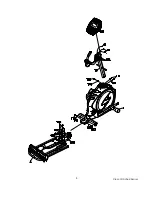Xterra FS5.25e Elliptical
18
P-5 Canyons
The Canyons program takes you through high levels of intensity followed by periods of low intensity.
This program increases your endurance by depleting your oxygen level followed by periods of
recovery to replenish oxygen. Your cardio vascular system gets programmed to use oxygen more
efficiently this way.
P-6 Thrill Hill
The Thrill Hill program combines a few types of workout in one, with variations of cardio and
strength portions to give you a thrill.
P-7 X-Country
The X-Country program simulates a cross country run across uneven terrain.
Programming Preset Programs:
1. Select the desired program then press the
Enter
key.
2. The message window will ask you to enter your
Age
. You may adjust the age setting, using the Up and
Down keys, then press the Enter key to accept the new number and proceed on to the next screen.
3. You are now asked to enter your
Weight
. You may adjust the weight number using the Up and Down
keys, then press enter to continue.
4. Next is
Time
. You may adjust the Time and press enter to continue.
5. Now you are asked to adjust the
Max Level.
This is the peak exertion level you will experience during
the program (work level at the top of the hill). Adjust the level and then press enter.
6. Now you are finished editing the settings and can begin your workout by pressing the Start key.
7. If you want to increase or decrease the workload at any time during the program press the Up or Down
key. This will change only the work level during the current segment.
8.
During the program you will be able to
switch between a quarter mile track or profile display in the
dot matrix window.
9. When the program ends the message window will show a summary of your workout. The summary will
be displayed for a short time then the console will return to the start-up display.
Содержание FS5.25e
Страница 1: ...OWNER S MANUAL ...
Страница 10: ...Xterra FS5 25e Elliptical 9 ...