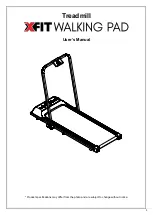46
GETTING STARTED
Power the treadmill on by plugging it into an appropriate wall
outlet, then turn on the power switch located at the front of
the treadmill below the motor hood. Ensure that the safety
clip is installed, as the treadmill will not operatewithout it.
The treadmill will then enter standby mode.
QUICK-START OPERATION
1. Attach the safety clip as described before.
2. Press the Start key to begin belt movement. Adjust to the desired speed using the
Speed+ and - keys. The speed may be set from 1 to 16 kph in steps of 0.1 kph.
3. To slow dwon the treadbelt press and hold the Speed
–key, until the desired speed
level has been reached.
To stop the treadbelt, press the STOP key or pull the safety clip.
PAUSE / STOP / RESET
1. When the treadmill is running, the pause function can be activated by pressing the red
STOP key once. This will slowly decelerate the treadbelt, until it comes to a complete
stop. The workout data will be stored during pause mode. After five minutes the display
will be reset.
2. To resume your exercise, press the START key. The speed will be set to the previous
level (before the pause).
3. After one press on the STOP key (activates pause mode) the STOP key may be
pressed a second time to reset the computer and return to the standby mode.
Adjust incline
Incline may be adjusted anytime before belt movement.
Содержание 78403
Страница 27: ...27 EXPLOSIONSZEICHNUNG ...
Страница 59: ...59 EXPLODED VIEW ...