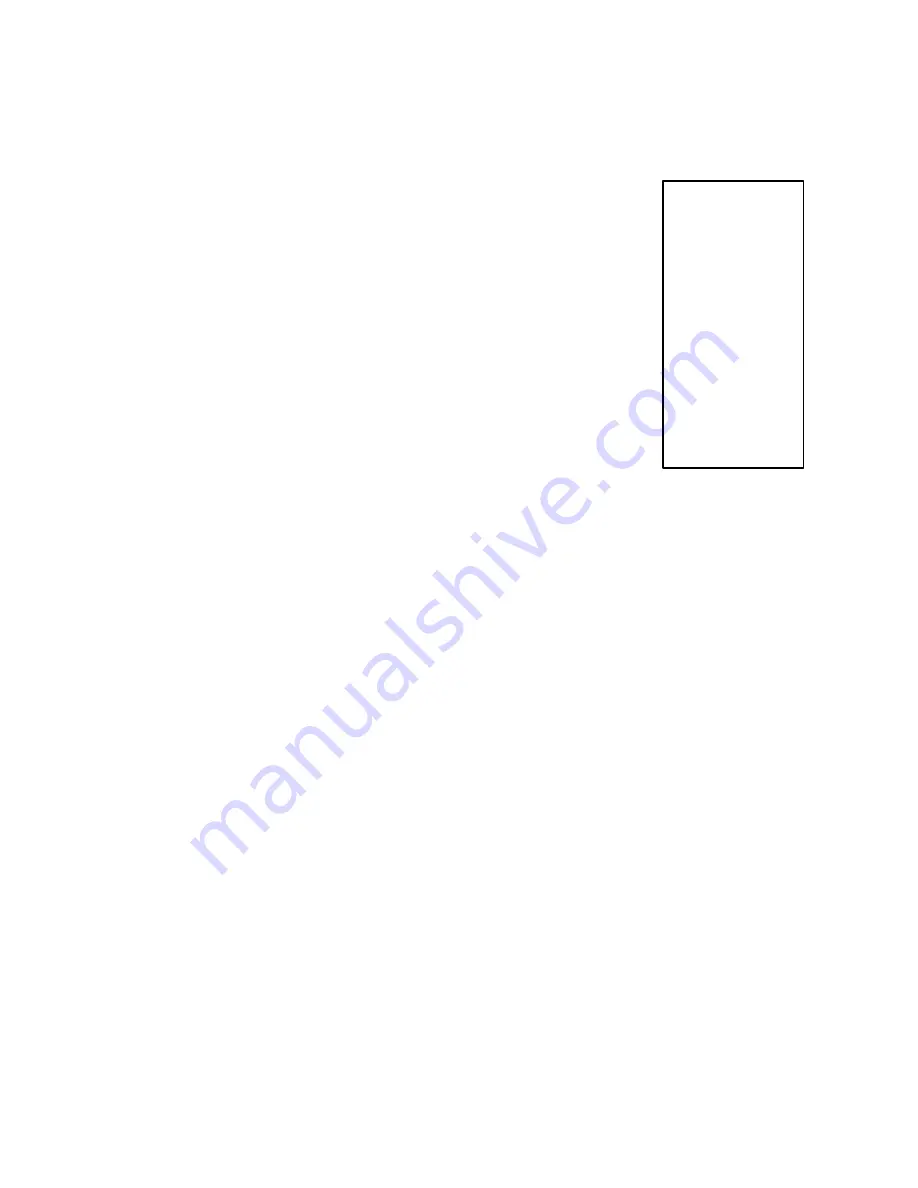
CUSTOMER SERVICE 1-888-707-1880 Dyaco Canada Inc.©2014
9
1
Assembly Instructions
Rear Rail, Console Mast & Console
1.
Connect the Front Stabilizer (17) to the main frame with two
Carriage Bolts (105), two Curved Washers (148), and two Cap
Nuts (106). Tighten with the Wrench (156).
2.
Connect the Rear Stabilizer (15) to the main frame with two
Hex Head Bolts (104), two Split Washers (146) and two
Curved Washers (148). Tighten with the Wrench (155).
3.
Slide the Console Mast Cover (76) onto the bottom of the
Console Mast (10). Take the wire tie that exits the bottom of
the Console Mast and wrap it around the end of the Computer
Cable (41) that is rolled up in the frame bracket. Slowly pull
the wire tie up through the top of the Mast (10) and insert the
bottom of the Mast (10) into the frame bracket. Secure the
Mast (10) with four Hex Head Bolts (102) and four Flat
Washers (143) to the sides of the Mast, and two Hex Head
Bolts (102) and two Curved Washers (147) to the front of the
Mast. Tighten all bolts with the Wrench (155).
4.
Set the Console Mast Cover (76) into place over the Frame
Covers.
5.
Plug the Computer Cable (41) and theHand Pulse Sensor
Wires (44) into the back side of Computer Console. Attach the
Computer Console to the Mast with four Screws (115). Tighten
with the Screwdriver (158).
Hardware Step 1
#102
. 5/16” x 15
Hex Head Bolt (6 pcs)
#104
.
3/8"x3-3/4"
Hex Head Bolt (2 pcs)
#105
. 3/8” x 3”
Carriage Bolt (2 pc)
#106
. 3/8”
Cap Nut (2 pcs)
#115
. M5 x 10mm
Phillips Head Screw
(4 pcs)
#143
. 5/16” x 20 x 1.5T
Flat Washer (4 pcs)
#146
. 3/8” x 2T
Split Washer (2 pc)
#147
. 5/16” x 23 x 2T
Curved Washer (2 pcs)
#148
. 3/8” x 23 x 1.5
Curved Washer (4 pcs)

























