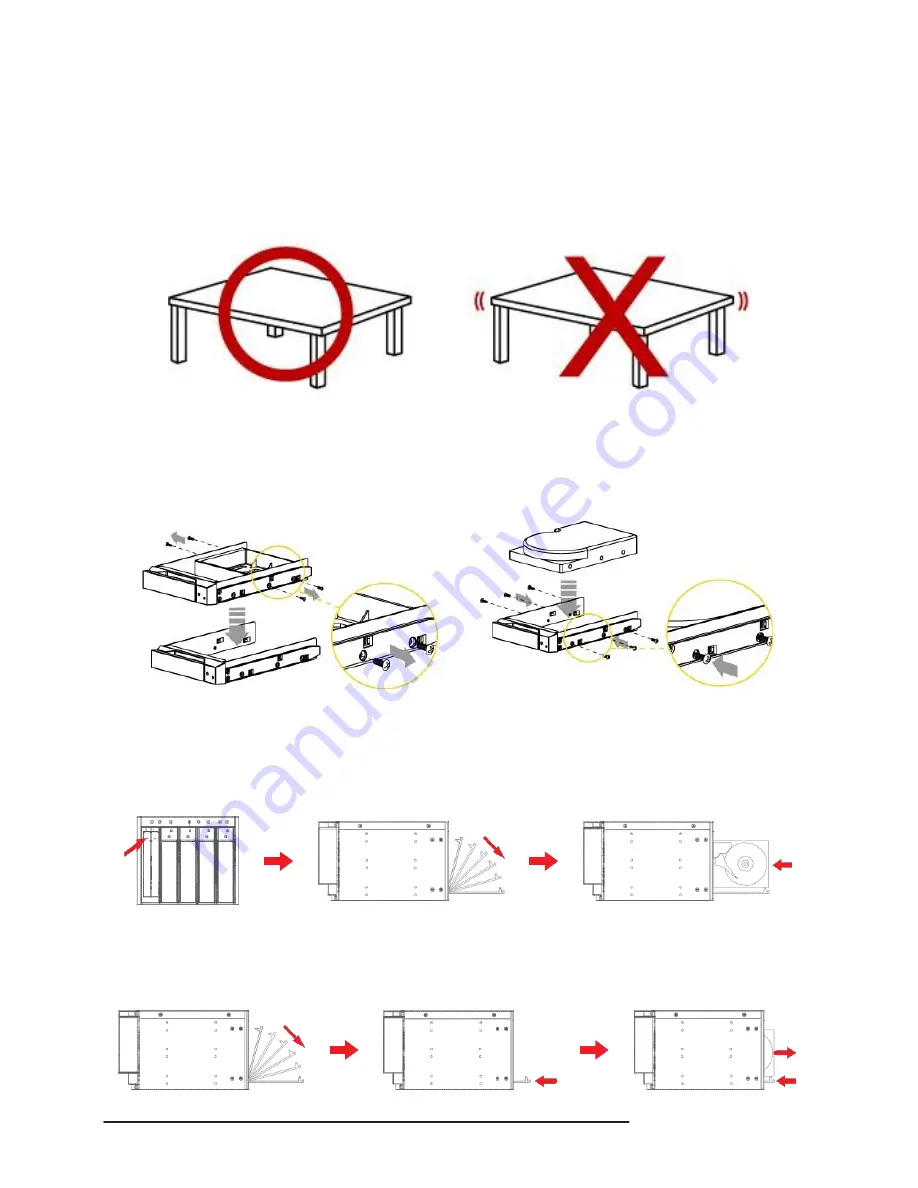
Quick Installation Guide
7
V. Installing Hardware
Please install the hardware of XL-RAID-526SA by following the procedures below:
1. First unpack the product. Then take out the host and put it onto a leveled and firm surface. Make
sure the airflow of the radiation fan is not blocked and there is enough space around the host for
heat dispersing. (Keep the product away from water or environment that may cause damage to the
product.)
2. HDD Installation
1) 3.5” HDD Installation
Mount a 3.5” hard drive on the HDD tray and fix with the screws from the accessory kit into 4
positions. Avoid unnecessary damage caused by the movement of the hard disk. After hard drive
installation is complete, re-insert HDD trays into XL-RAID-526SA properly, and close the handle.
2) 2.5” HDD Installation
Push the tray panel as the direction of the arrow, the front panel will automatically bounce and
open to 90 degrees. Install hard drives into XL-RAID-526SA HDD slot (the HDD bottom is
toward to right side) and make sure the HDD is properly fix to the right position and then cover
the front panel.
※
If you want to exchange the hard drives in the future, please open up the front panel to 90° and push
the panel into the end of body gently, then the HDD will be pushed out by the ejection device.
Always be assure of the front panel has been pulled out entirely before closing it.






















