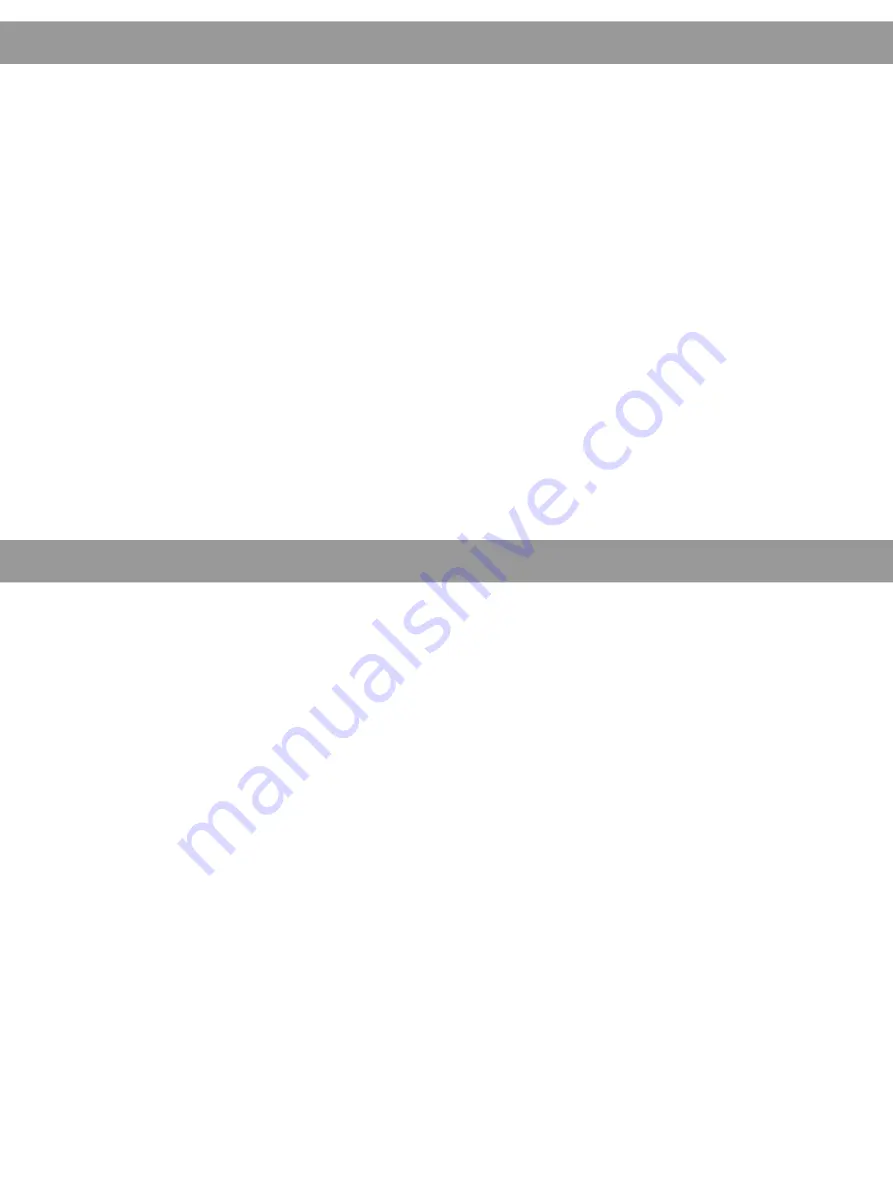
Introduction
XSpc
Page 2
The XSPC H1 case is a PC case specifically designed for high end PC
watercooling. It has support for up to three triple 120mm radiators, two dual
120mm radiators, and leaves plenty of space for tubing routing. The case is
supplied in flat pack form, so you will need a little time and patience to get it
setup correctly. Assembly should take 1-2 hours, depending on your experience
level.
This manual gives step by step instructions for assembling the H1 case. It is
advisable to read all the way through the instructions at least once before you
start assembly. It will save time in the long run.
When you are ready to begin installation, you should first unpack the box and
check that no components are missing (see pages 3-6). If any parts are missing
from the box please contact XSPC technical support.
www.xspc.biz/support
Specification
Dimensions:
619.3 x 475.6 x 529.8mm
Material:
Brushed aluminium – Black anodized
Screw size:
6-32 UNC
Features:
8x 5.25“ bays *
5x HDD bays (10x with optional extra HDD cage.)
1x SSD tray (up to 10x with optional extra trays)
16x 120mm fan grills
- 3x Triple 120mm
- 2x Dual 120mm
- 1x Single 120mm
2x Acrylic windows
*Front 5.25“ bay covers sold separately
Содержание H1 Cube+
Страница 1: ...H1 Cube XSpc...
Страница 19: ...XSpc...


















