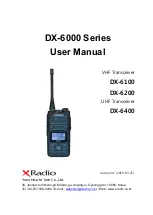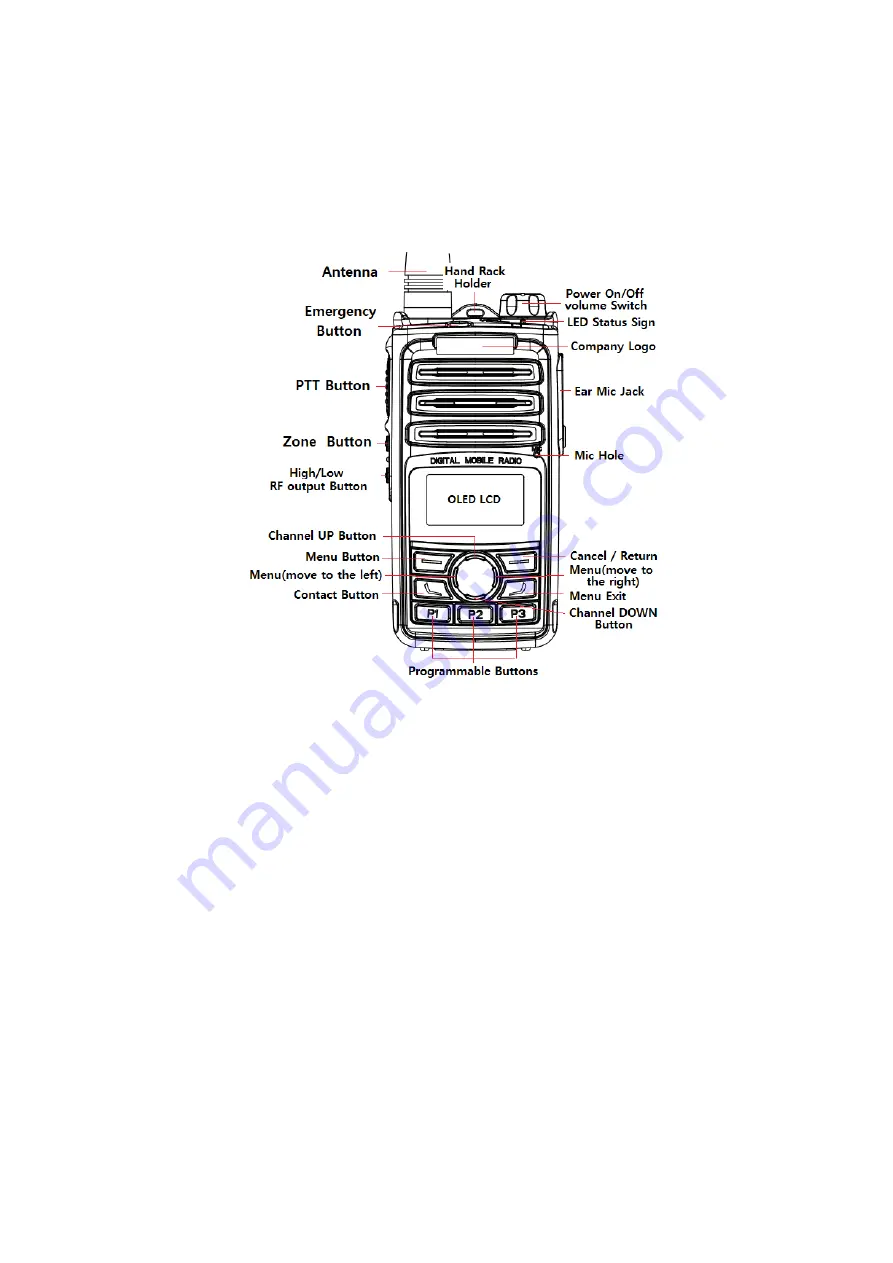
10
5. Operation of the radio
DX-6000 series body buttons are defined as shown the figure 5-1.
Figure 5-1) DX-6000 series button definitions
5.1 Power ON/OFF Volume Switch
Turning the volume switch to the right to turn on the LCD with the start-up sound and turn the
radio on. Turning the power ON / OFF switch to the left while the radio is on will turn off the
power with the message "Goodbye". To increase the volume sound, turn the volume switch
clockwise and to decrease the volume sound, turn the volume switch counterclockwise.
5.2 PTT Button
Press the PTT button to enter the transmit mode and release it to receive mode. To transmit
good sound quality, it is recommended to keep a distance of about 5 to 10cm from the
microphone.
5.3 ZONE Button
Pressing the ZONE button will select the zones registered in the program in order. The user
can use the channel UP / DOWN buttons to select the channel in the selected zone.