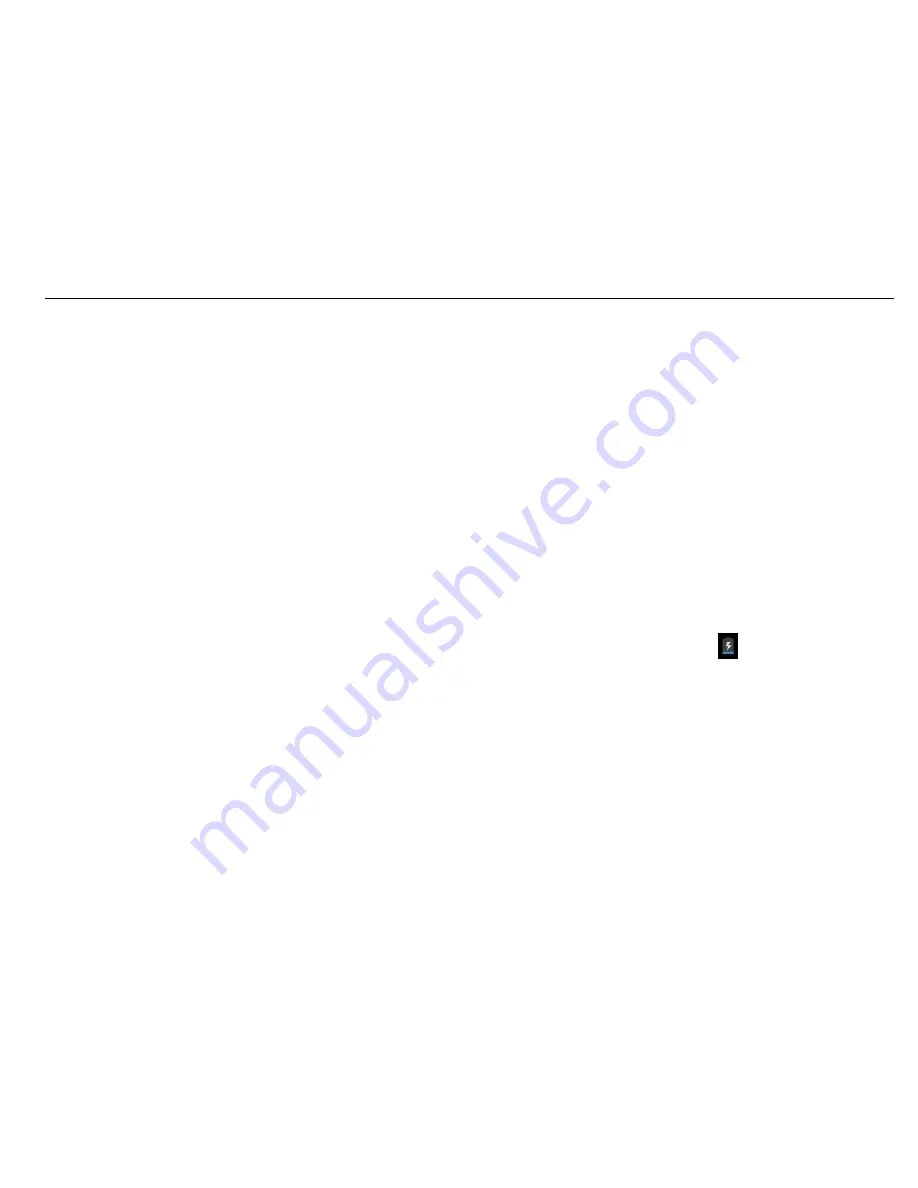
4.1.2
Power-saving mode and lock screen
After booting short click "POWER" button, the system enters SLEEP power saving mode, press the "POWER" button once to wake the screen, the system state restore bright
screen in the 1S, drag upward to unlock.
[Note]:
The power-saving mode in the original functional operation is not interrupted, will continue to work, then just turn off the screen at the black screen. For example: play music, movies, etc.
4.1.3
Shutdown
In working condition, press the "POWER" button for 3 seconds, the screen displays the shutdown confirmation screen, select the option to confirm the shutdown, the system will
automatically shut down.
[Note]:
If the machine is in an abnormal state, press the reset button to restart the machine or press "POWER" button 6 seconds then let the system automatically turn off.
When the battery is low, the machine will be a continuous alarm, if not charging, the machine will automatically shut down; If you can not boot, check whether the machine battery power
consumption while ensuring a certain premise, then try to boot..
4.2
Battery management and charging
For the first time, you should charge the battery 8 to 12 hours to ensure that the battery is fully charged before use.
The USB cable is inserted into the machine's USB port connector, and the other end into a power interface, desktop battery icon such as [
] blue bar to scroll the display,
which means that charging is in progress, wait until the battery is fully charged, do not unplug the charger.
When you are in a fully depleted battery state of charge, please wait at least one minute, then reboot.
[Note]:
Do not charge at high temperatures (eg in direct sunlight Office).
Lithium batteries do not need to discharge, do not need to charge the battery runs out, you can charge the battery when there is electricity.
When not using the product, at least two weeks of full power once, in order to avoid excessive discharge of the battery can affect the charging performance.
Содержание Life 7
Страница 31: ...In the settings screen click Phone Ringtone into ringtones ringtones setting interface...
Страница 34: ...5 1 23 Application Settings Click on the Settings menu of into the application interface...
Страница 36: ...There are several ways to lock the screen which are sliding face unlock pattern PIN Password...
Страница 41: ...Set date enter the correct date click the Done button...
Страница 44: ...5 1 30 About Tablet View legal information device status and software version information...









































