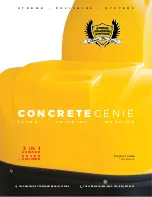11
Troubleshooting
SWIRLS ON THE FLOOR AFTER GRINDING
•
Moving the machine too fast or machine stay still too long
•
Adopt inappropriate pad
SCRATCH ON THE FLOOR
•
Machine standing still while the pad is running
•
Grinding method is not correct
•
Adopt inappropriate pad
•
Incorrect operation
MACHINE WOBBLES DURING OPERATION
•
Check ground level is very serious or not, if level difference is very serious (2mm above). First with the angle
grinder machine repair, and then grinding slowly from high place to lower place with constant speed and
shape moving
•
Check the pad holders is loose or not, whether in the same level
•
Check adopting same pads or not
•
Check pads are in same level or not
•
Adjust connector between machine frame and machine base, keep the pad holders and wheels in the same
level
SUDDENLY STOP RUNNING (OVER CURRENT PROTECTION)
•
Tap the STOP button, Tap RUN button after 5 seconds to restart. Gently press the handle when restarting to
make pad holder smaller friction, which will restart easier.
PAD
•
Remove iron weight
•
Adjust machine frame, keep the pad holders and wheels in the same level
MACHINE CANNOT RUN
•
Check plug for proper connection––on machine and at wall outlet
•
Check building circuit breaker
•
Call for Mendel service center or distributor
Err 6
Keyboard
communication
fault
1. Check the keyboard wiring
2. Ask for technical support
Err 1
Open-phase
at input side
Check three phase input power and three
phase input power wiring
Err 2
Output
grounding
Check peripheral device, grounding line,
motor insulation
1. Keyboard wiring fault
2. Keyboard communication component
damaged
Open-phase in frequency inverter three phase
input power phase
Frequency inverter has device grounding short
circuit at the output side
Manual - Concrete Genie
Содержание Concrete Genie
Страница 2: ...1...