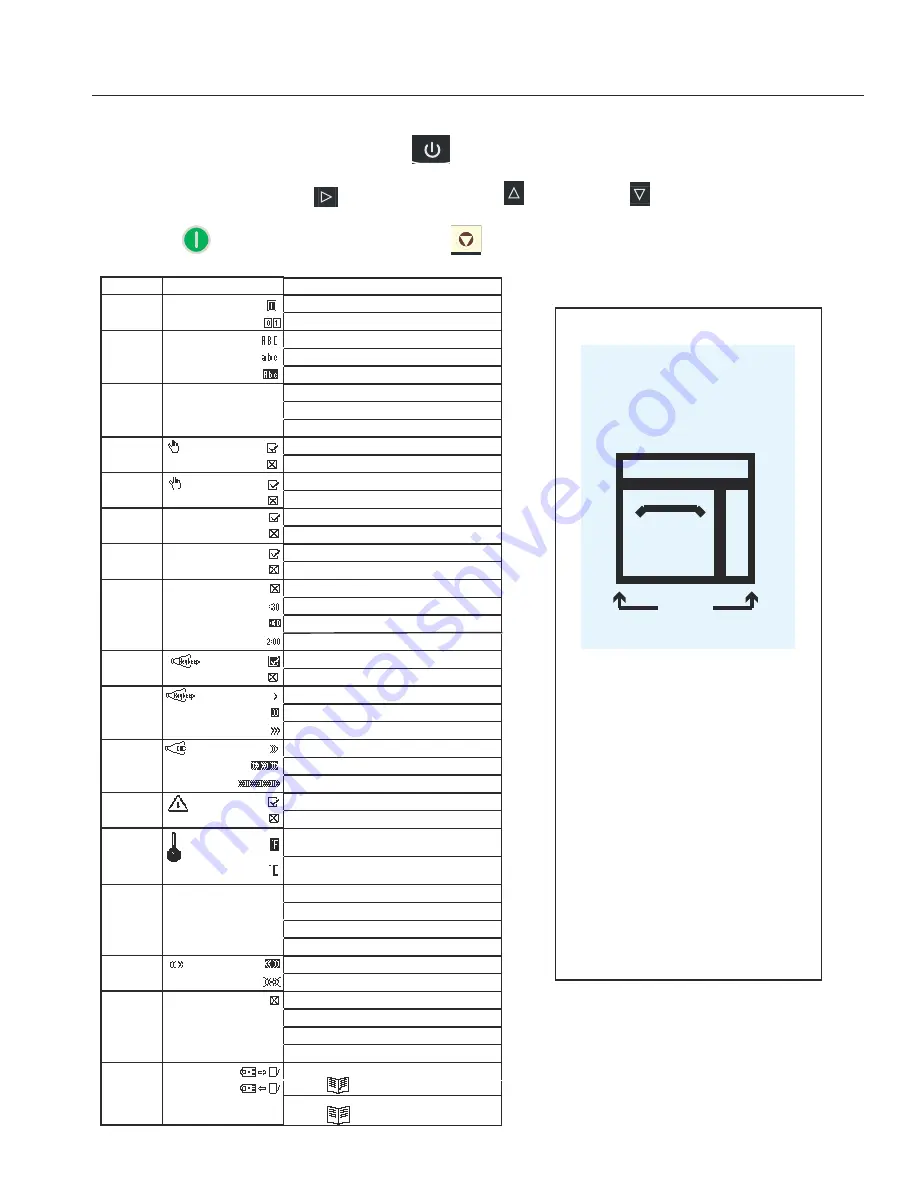
19
User Options
There are several options you can change to customize the operation of the oven for your business. The table below shows
these options; the factory setting is shown in bold type.
1. Oven must be off. To turn oven off, press ON/OFF
keypad.
2. Press and hold “2” keypad until option screen appears.
3. Choose option by pressing Enter
keypad then use Scroll Up
and Scroll Down
keypad to select option to highlight
desired option.
4. Press Start
keypad to save and press Stop / Reset
to exit options mode.
5. Option 6, if “Password Needed” is highlighted press Program keypad to view or edit password.
*+,-$./*0+1
When this message displays, clean the
!"#$%&'"#&()")*+(%,-#
Cleaning the air
!"#$%&'!!%()"%*+,"%)--%"+#%.#**/0#1
The message will automatically stop
displaying after 24 hours.
Depending on microwave use and
'./!").0'.& %#1).2!&!).34#&('#$%&'"#
may need to be cleaned more or
less frequently. Once the frequency
is determined, set the option for the
appropriate time frame.
5!"#$%&'"# .2#/'.&3#0*3'#1%' .'2#
regularly to prevent overheating of the
oven. Refer to Owner’s Manual for
complete cleaning instructions.
Air Filters
On Sides
CLEAN
FILTERS
Note:
Refer to page 3 for Data Transfer
instructions (Option 17)
Options#
Setting Name
Options
01
Digit Entry
Single digit entry
Double digit entry
02
Text Case
Caps
Lower case
Mixed
03
Menu Setting
01=10 Items
02 =100 Items
03 = 360 items
04
(Manual) Cook
Manual cooking allowed
Manual cooking not allowed
05
(Manual) Save
Save after manual cook
Do not save after manual cook
06
Program Password
Password needed
Changes to programs allowed
07
Door Reset
Opening door resets timer
Opening door pauses cook cycle
08
Keyboard Activation
Off
30 Seconds
60 Seconds
120 Seconds
09
Keybeep
On
Off
10
Keybeep Volume
Low
Medium
High
11
End Of Cycle Beep
Three beeps once
Three beeps repeating
Continuous until door is opened
12
Preheat Warning
Warn if oven not at temp
Off
13
Temperature Scale
Temperatures are displayed in °F for 60Hz
models
Temperatures are displayed in °C for 50Hz
models
14
Clean Filter Reminder
Off
Displays every 7 days
Displays every 30 days
Displays every 90 days
15
(Microwave) Only
Allow microwave only mode
No microwave only mode
16
Auto Off
Disable
2 Hours
4 Hours
8 Hours
17
Data Transfer
Begin Transfer: Card to Oven. Press Program
Keypad
Begin Transfer: Oven to Card. Press Program
Keypad
















