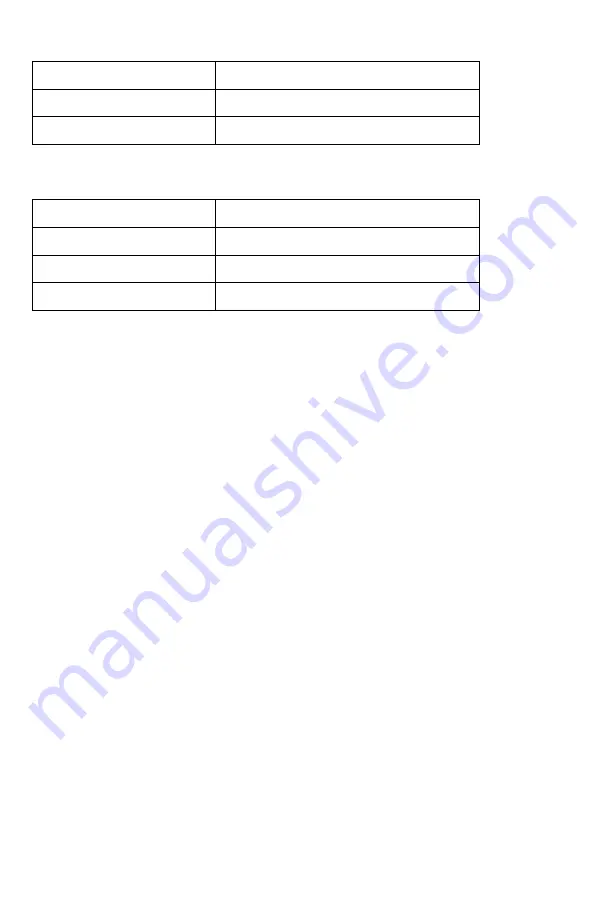
10
Cradle Power LED
LED colour
Description
Green
Cradle is powered on
Off
Cradle is powered off
Cradle Battery LED
LED colour
Description
Red
Spare battery is charging
Green
Spare battery is fully charged
Off
Battery slot is empty
Powering the Device On and Off
Powering on the Device
Press and hold the Power key for at least 2 seconds until the device LED turns aqua blue.
Note:
The device can only power on when the battery cover is closed.
Powering off the Device
Press and hold the Power key for at least 2 seconds, and follow the screen instructions to power
off the device.
Suspending the Device
If the device is on, press the Power key once or close the flip cover to suspend the device (i.e.
entering sleep mode), saving battery power.
To resume operation from sleep mode, press the Power key once or open the flip cover.
Содержание DT4000
Страница 1: ...DT4000 User Guide Copyright 2013 Group Sense Mobile Tech Limited All rights reserved...
Страница 25: ...25...






























