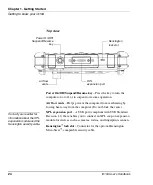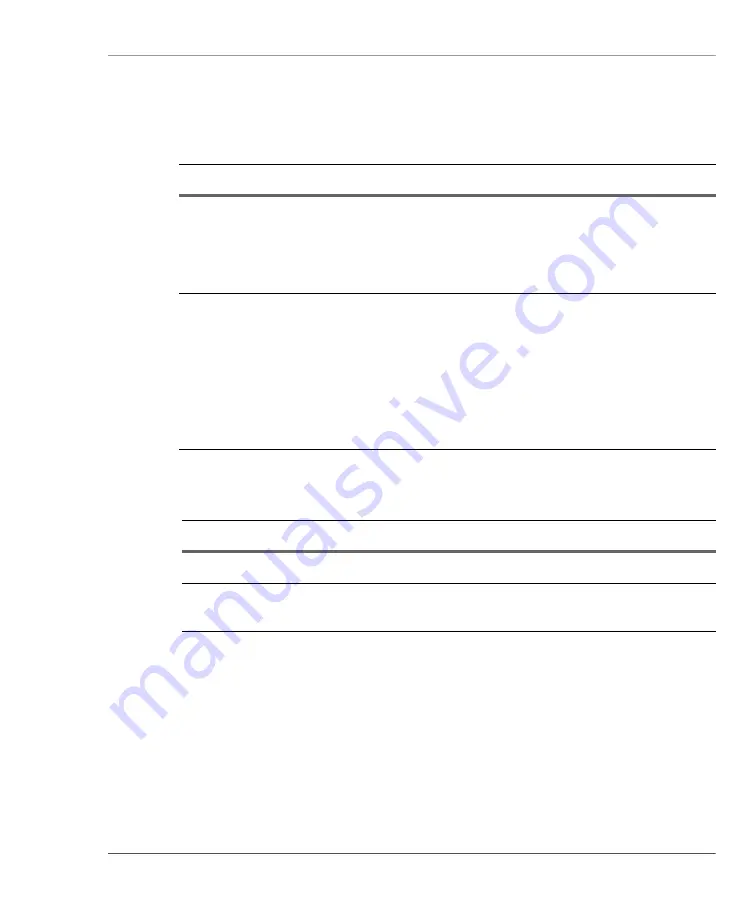
Chapter 1. Getting Started
Getting to know your iX104
iX104 User’s Handbook
29
On state
red, blinking
The computer is powered on, running under
battery power, and the charge level in the
battery is at a minimum warning level. Plug
the computer into an AC/DC power source or
install a charged battery.
On state
red, continuous
• The computer is on, running under battery
power, and the charge level in the battery
has reached a critical level. Plug the
computer into an AC/DC power source or
install a charged battery.
• The computer has encountered a fault and
is preventing normal operation. (Contact
your help desk.)
Table 2
Brightness LED indicator
Mode/State
LED State
Meaning
Auto state
yellow, continuous
Automatic backlight control is active.
Manual
off
Manual backlight control is enabled. The
backlight is under your manual control.
Table 1
Status LED indicator (continued)
Mode/State
LED State
Meaning
Содержание iX104
Страница 1: ...ix104 U S E R S H A N D B O O K...
Страница 2: ......
Страница 3: ......
Страница 8: ...8 iX104 User s Handbook...
Страница 20: ...20 iX104 User s Handbook...
Страница 86: ...86 iX104 User s Handbook...
Страница 90: ...90 iX104 User s Handbook...
Страница 106: ...106 iX104 User s Handbook...
Страница 118: ...118 iX104 User s Handbook...
Страница 119: ......
Страница 120: ...95 01016 3rd Edition...