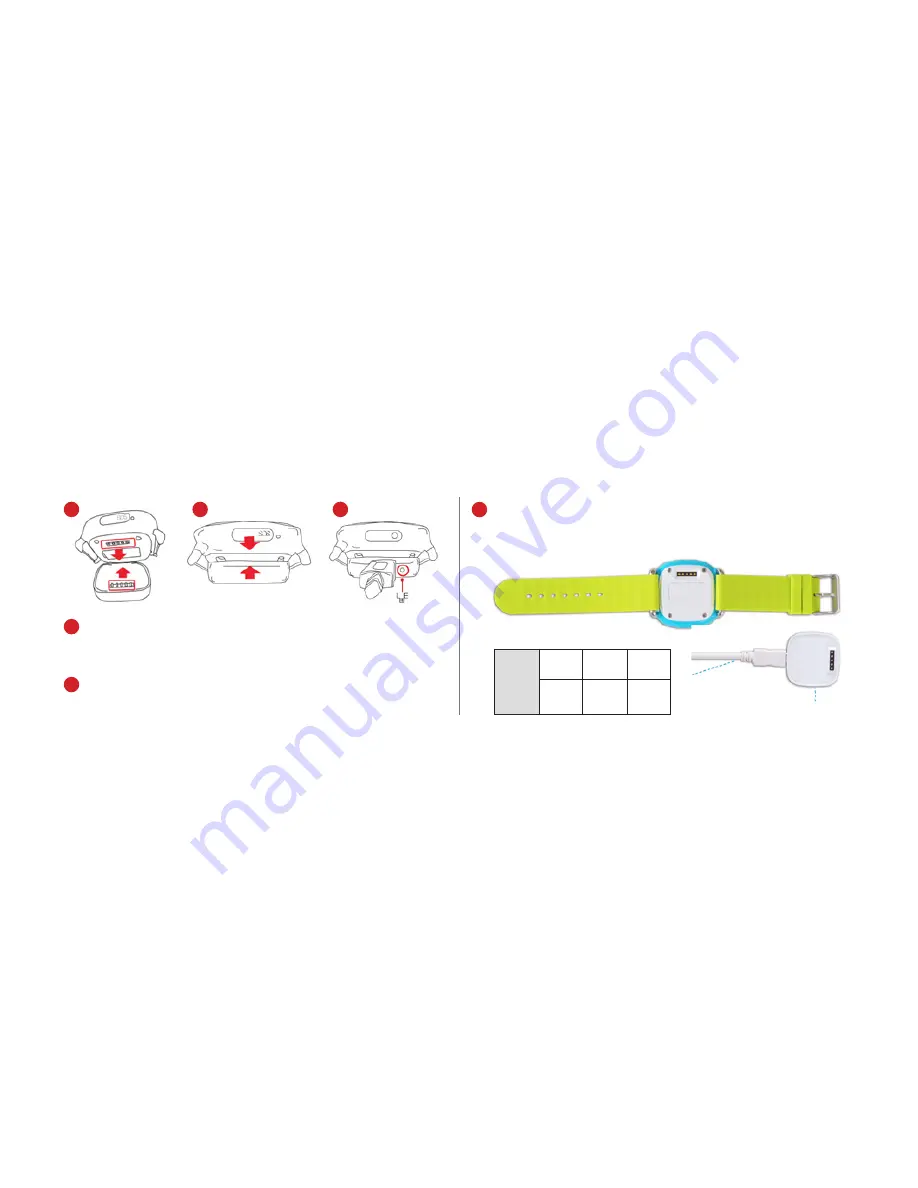
Charging the battery of the XPLORA Watch
Connect the USB cable and the adaptor on the cradle. (Any common
adaptor for XPLORA WATCH can be used. No adaptor is necessary when
connecting the phone to the USB terminal of the PC directly.)
As shown abowe, check the direction of the charging terminals on the cradle
and the XPLORA WATCH and securely connect the cradle on the XPLORA
WATCH. The magnet mounted on the cradle makes connection easy.
Once the cradle is normally seated, and battery charging starts, the LED
lights on the cradle. If the LED does not light, check the adaptor whether
it is connected properly or the cradle if it is fully seated in the terminal.
1
1
2
3
2
3
Charging cradle
Mikro USB cable
Charger
indicator
Charging Charging Charging
complete error
Red
Green
Blinking
orange
5
Содержание KIDS series
Страница 1: ...More information myxplora com Thank you for choosing XPLORA...
Страница 2: ...User manual...
Страница 28: ......






































