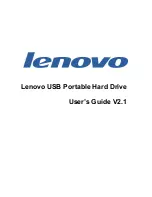ME, Windows 2000, Windows XP or Mac OS 8.0 or later). If you do not have an
available FireWire IEEE 1394 or USB 2.0 port on your main board, etc, you may
purchase and use add-on cards.
XPaket Storage Device USB 2.0/ Firewire IEEE 1394 included
5,25” enclosure: to install 5,25” CD-ROM/CD-RW/DVD drive internally
DC adapter: to power up the 3,5” XPaket Storage Device
USB 2.0 cable: to connect XPaket Storage Device to computer
Firewire cable: to connect XPaket Storage Device to computer
Install a new 5,25” CD-ROM/CD-RW/DVD/DVD-RW
drive
Both the USB and FireWire IEEE 1394 installations are “Plug & Play” devices
requiring no additional software. Therefore, installation is dependent on proper
connection of the cables, powering up hardware and working USB or FireWire
IEEE 1394 ports, as needed.
To install a 5,25” CD-ROM/CD-RW/DVD drive using XPaket Storage Device
USB Connection
1. Open the XPaket Storage Device enclosure cover from the back, and unscrew
and remove the four pads to expose the bottom base.