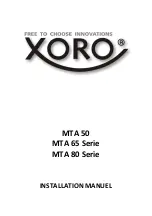PACKING LIST
1) Motosat Dish
2)
Motor- assembly, with connected junction box
3)
2,5 mt. Motor control cable
4)
2,5 mt. RG6-U-6 LNB cable
5)
Self-adhesive foam band
6) Motosat Dish Installation Manual
USAGE
Operating the system;
First be sure all the connections between antenna system, Controlbox and receiver to
the loopout port of Controlbox are connected properly.
Press “ ” button on the front panel of the Control panel The LED on the front panel will
turn on and the system will start to operate.
When the system is operated, firstly the antenna is opened and starts to search the
selected satellite. The satellite search is completed in about 25 seconds. After the
satellite is found, the system defines the most suitable antenna position by making fine-
tuning and stops.
After the satellite is found, the signal will be available on the receiver which is connected
to the loop out port of Controlbox and the channels on the receiver can be watched.
Turn off the system;
To turn off the system press “ ” button on the front panel of the Controlbox, if the
antenna is open it starts to close automatically. The system goes on operating until the
antenna is closed. The system turns off after closing the antenna.
When the antenna system is totally closed, all the LED indicators will be turned off on
the Control panel.
There shouldn’t be any physical obstruction between the antenna and satellite. Tall
buildings on the roadside, mountains, trees, crossovers, bridges and similar barriers
may block to reach the satellite signals to the antenna partly or completely.
The signal receiving performance of the system may decrease during heavy rainfall or
snowfall. It also happens if the antenna is covered by snow. In such case, remove
gently the snow off the dish.