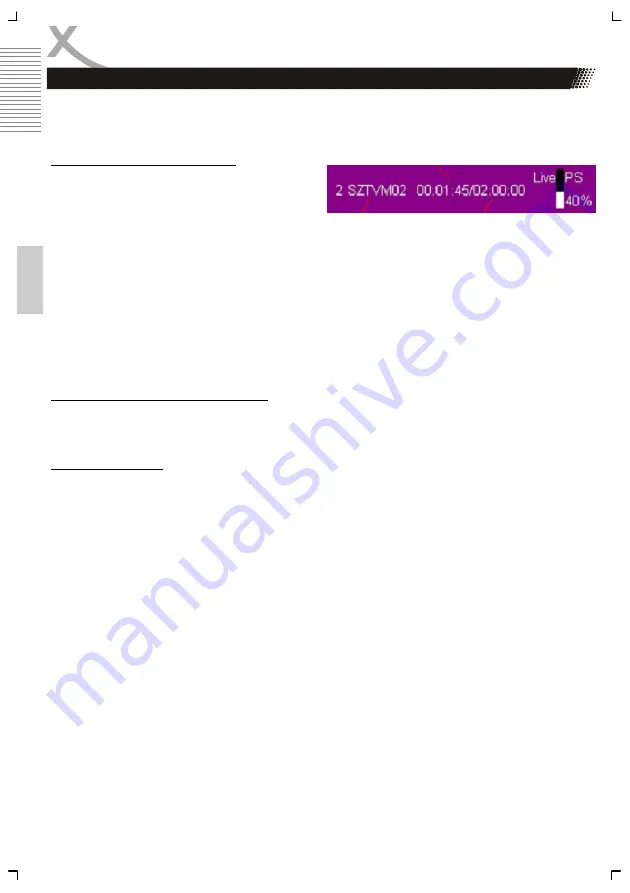
32
HSD 7560
Engl
ish
DVB-T
Press the
EXIT
button to close each window. Pressing this button several times finally ended and the
general EPG window.
Recording of a DVB-T broadcast
If you want to record a program, it must first insert
an SD card into the card reader. Make sure when
you insert the SD card that the label of the SD card
shows up and thus is visible. If the card is de-
tected, for a short time a lock icon on the screen.
Press the REC button on the remote control. An information window displays. It contains the channel
number, the TV channel name, recording time, maximum recording time, storage capacity and re-
cording format.
The maximum recording time is set to 2 hours.
Throughout the recording, a REC icon appears on the screen.
Programming a recording via the EPG
Insert an SD card into the card reader. Press the EPG button and select the TV and the TV program,
which is to be included. Press the REC button. The show will be included in the booking list.
Time Shift Function
To use the Time Shift function, it must be activated in the DVB-T settings. If necessary, check the
settings (press the DVB-T mode, the
SETUP
button below):
Main Menu —> Media+ —> PVR Configuration —> Time-Shift
The option need to be activated (ON).
Press the
Pause
button to start the time-shift function. The live picture freeze and an information
banner will be visible on the screen. The video data are stored in the "time-shift buffer. Meanwhile,
you have the possibility to use the following keys:
PLAY
Starts the playback during Tine-Shift
PAUSE
Pause of the Time-Shift playback
>>
Fast forward of the Time-Shift playback
<<
Fast rewind of the Time-Shift playback
STOP
Ends of the Time-Shift playback and returns to the live picture
Содержание HSD 7560
Страница 2: ......
Страница 50: ...50 HSD 7560 Deutsch...
Страница 51: ......
Страница 52: ......
Страница 97: ...HSD 7560 47 English...
Страница 98: ......
Страница 144: ......
Страница 145: ......






























