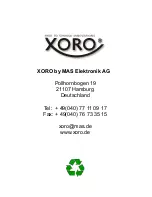52
HRS 8750 CI+
Engl
ish
Timer Setting
The Timer Setting menu is described between pages 36 and 37 in detail.
Parental Lock
In “Parental Lock” line, press
OK
button, there will pop an dialogue for you to input the password.
Default password is “0000”. When you input the correct password, there are four items in the Parental
Lock menu.
Menu Lock
Menu Lock determining that when users wish to enter “Edit Channel/Installation/Tools” menu,
whether have to input Password or not. If the setting of “menu Lock” is “Yes” which means user have
to key in password, set “No” means unlock.
Channel Lock
Channel Lock determining that when users wish to play the lock channels, whether have to input the
password or not. If the setting is “Yes”, play the locked channels must input the password. If set “No”,
the lock function will invalid.
New Password
New Password is used for change the password. You can input the new password in this item by
using numeric keys directly.
Confirm Password
After you finished the New Password, the highlight will auto skip to Confirm Password and ask you to
input the new password again. If the password is correct, the screen will show up a message of
“Saving Data, Please wait…”. After finish saving and back to “system Setup” menu, the password is
changed
OSD Setting
The OSD Setting contains option for OSD Timeout, OSD Transparency, OSD Aniamation.
OSD Timeout
OSD Timeout can set the duration time of the information bar show up on the screen. The range of
the duration is “1 second~10 seconds”.
OSD Transparency
Press the
◄
/
►
button to change the OSD Transparency. There are 5 levels of transparency, 10%,
20%, 30%, 40% and “Off”.
OSD Aniamation
Press the
◄
/
►
button to switch the OSD Aniamation status.
On
Enable the OSD Animation
Off Disable the OSD Animation
System Setup
Settings
Содержание HRS 8750 CI+
Страница 2: ......
Страница 58: ......
Страница 59: ...User s Manual DVB S2 Receiver mit CI USB PVR Ready Time Shift HD Media Player HRS 8750 CI...
Страница 113: ...56 HRS 8750 CI English There are two games in Game menu One is Othello the other is Sudoku Game Settings...
Страница 119: ......
Страница 120: ......