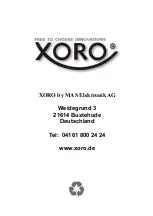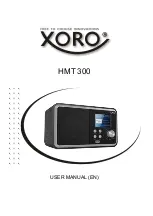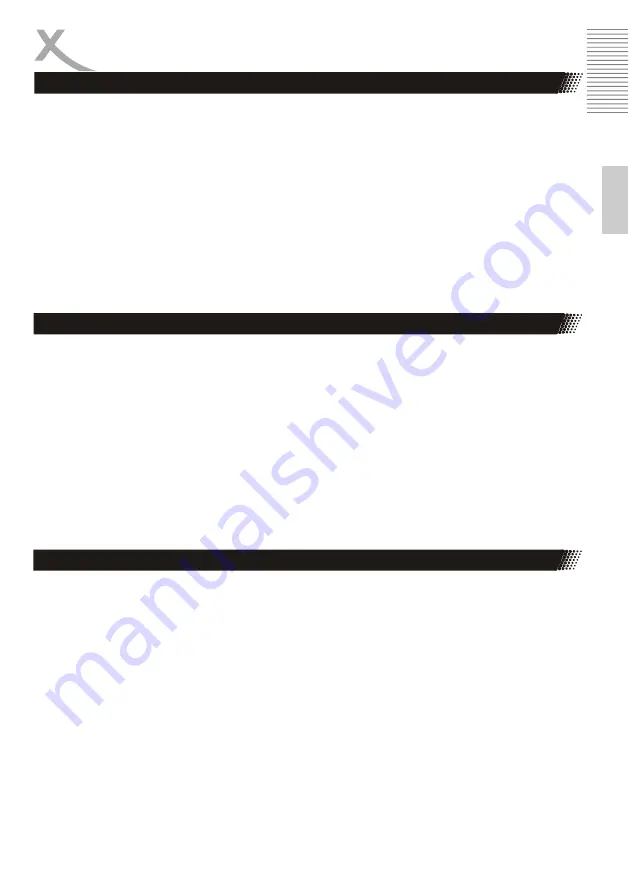
HMT 300
27
E
n
g
lish
SAFETY INFORMATION
Safety Instructions
Make sure that the power cable is not bent, caught or run over and that it does not come into
contact with heat sources.
Do not place vases etc. on the appliance (neither empty nor filled with any liquids).
Do not operate the device near heat sources such as heaters or ovens.
Do not use the device in dusty environments. Strong cigarette smoke can cause damage at
electrical devices. Damage caused due to cigarette smoke, is not covered by the legal war-
ranty and the repair will be at your expense.
Keep the appliance away from rain and any moisture
Do not expose the device to direct sunlight.
The following components are included:
XORO HMT 300
Power Adapter
Remote Control
User Manual
If any of these items is missing, please contact your dealer as soon as possible. Keep the original
packaging in the event the unit needs to be returned to the dealer.
The device has a USB 2.0 port. USB-devices such as (USB-sticks, HDD, SSD) or USB-input devices
(mouse, keyboard etc.) can be plugged in at this port. The device supports USB stick up to
32GB. Supported formats are: FAT / FAT32 / VFAT.
Notes:
Only FAT/FAT32/VFAT are official supported formats. If your memory card is formatted with
another format, it might not be detected by the device.
As there are many different USB devices on the market, a general compatibility cannot be
granted.
USB Ports
Package Contents
Electrical Safety
Содержание HMT 300
Страница 1: ...BEDIENUNGSANLEITUNG DE HMT 300...
Страница 2: ......
Страница 6: ...6 HMT 300 Deutsch Anschl sse Tasten ERSTE SCHRITTE Frontansicht R ckansicht...
Страница 22: ...XORO by MAS Elektronik AG Weidegrund 3 21614 Buxtehude Deutschland Tel 04161 800 24 24 www xoro de...
Страница 23: ...USER MANUAL EN HMT 300...
Страница 24: ......
Страница 28: ...28 HMT 300 English Ports Keys FIRST STEPS Front view Back view...
Страница 44: ...XORO by MAS Elektronik AG Weidegrund 3 21614 Buxtehude Germany Tel 04161 800 24 24 www xoro de...