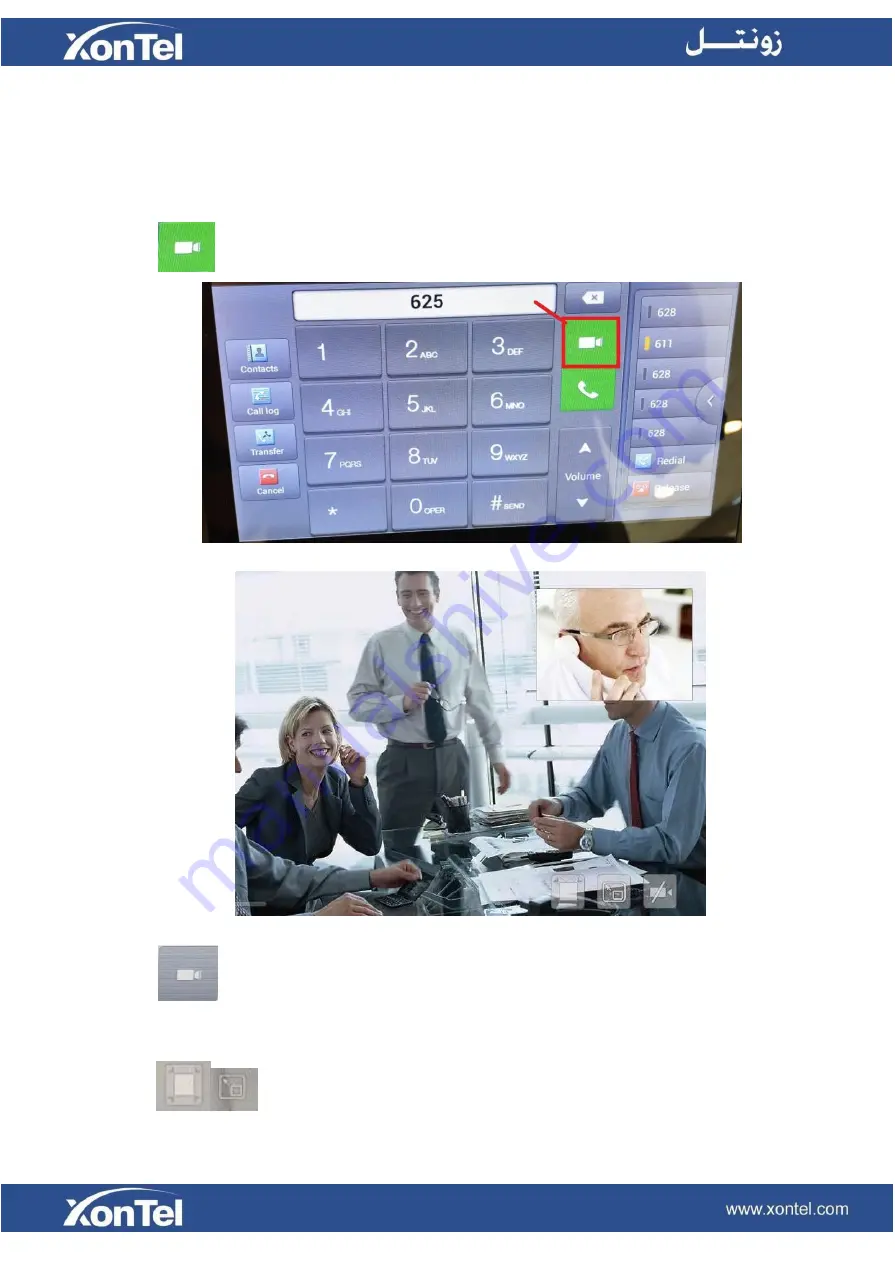
Video Call
1.
Pick up the handset, press the headset/handsfree key or click line key to the dial interface.
2.
Select the line and enter the number.
3.
Click to make a call.
4.
Click
to end or re-invite the video.
5.
Click
to adjust the video screen mode and video mode.