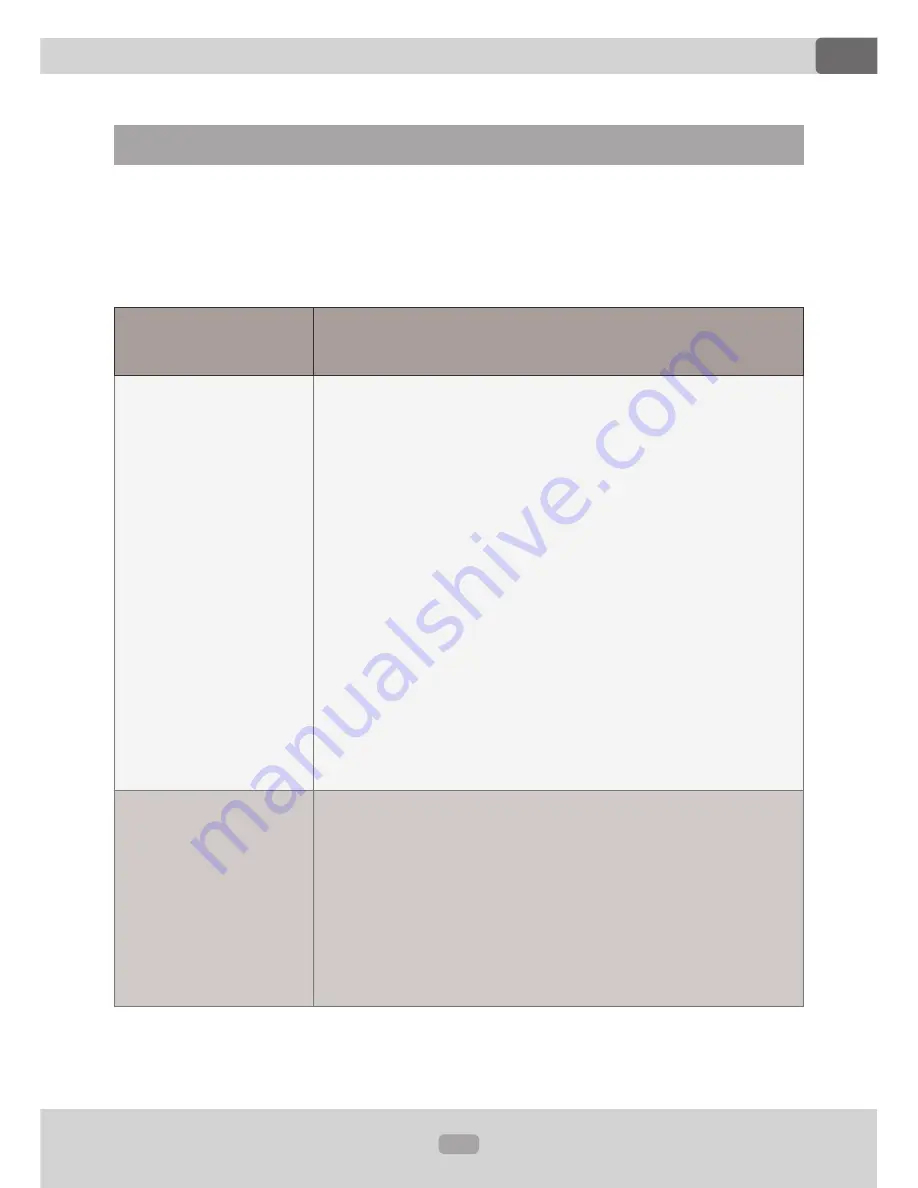
32
EN
Thema:
Common solutions
Describtion of the
problem
Cause and solution
The remote control
is without function.
Solution 1:
Please ensure that the battery film is removed. By delivery the
battery is protected by a film which should be removed before
usage.
Solution 2:
The battery could be empty. Please replace it if required.
Solution 3:
Please make sure that the infrared receiver (labelled with IR)
on the control panel is not blocked.
Note:
You can test the functionality of the remote control
as follows: please hold the IR transmitter towards a
camera (e.g. a cell phone camera) and press any button
on the remote control. If the remote control is operative
you can see the infrared signal on the display of the
used camera device.
Radio stations are
lost:
As soon as the unit
will be turned off all
the stored stations
and user's settings will
be lost.
This problem is caused due to a wrong connection of the ISO
cable.
Please interchange the cables for ignition plus and for steady
plus.
Caution:
If these wires have fuses, the latter should be interchanged as
well.
Common solutions
The following advices are generally valid and refer to diverse Xomax models with
the similar characteristics. Please note that some articles may refer not to your
model exactly and may contain the describtion of features and functions that your
model does not support.
Содержание XM-2DA703
Страница 9: ...9 EN Thema Basic operations Basic operations Functions of the buttons on the front panel ...
Страница 11: ...11 EN Thema Basic operations Move und delete icons on home screen Change the skin for home screen ...
Страница 12: ...12 EN Thema Basic operations Clock and date setup Language setup Steering Wheel Control setup ...
Страница 13: ...13 EN Thema Network setup Navigation operation Button color setup Network setup Wi Fi setup ...
Страница 15: ...15 EN Thema Widget and Application operation Calendar Widget Email ...
Страница 16: ...16 EN Thema Radio operation Radio operation Radio Basic operation RDS ...
Страница 18: ...18 EN Thema Hands Free call Hands Free call ...
Страница 19: ...19 EN Thema Hands Free call Bluetooth setup Playing Bluetooth Audio device ...
Страница 20: ...20 EN Thema Multimedia Multimedia ...
Страница 21: ...21 EN Thema Multimedia ...
Страница 22: ...22 EN Thema Mirror Link Mirror Link Android USB connect ...
Страница 23: ...23 EN Thema Mirror Link iPhone WIFI connect ...
Страница 24: ...24 EN Thema Mirror Link ...
Страница 25: ...25 EN Thema Setting Up Setting Up ...
Страница 26: ...26 EN Thema Setting Up ...
Страница 27: ...27 EN Thema Connection schedule ISO plug Connection schedule ISO plug ...



































