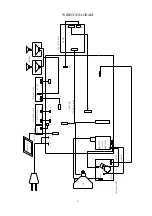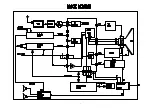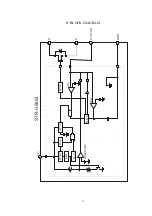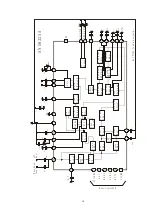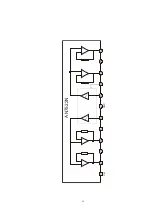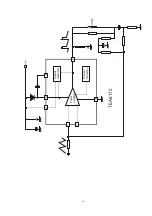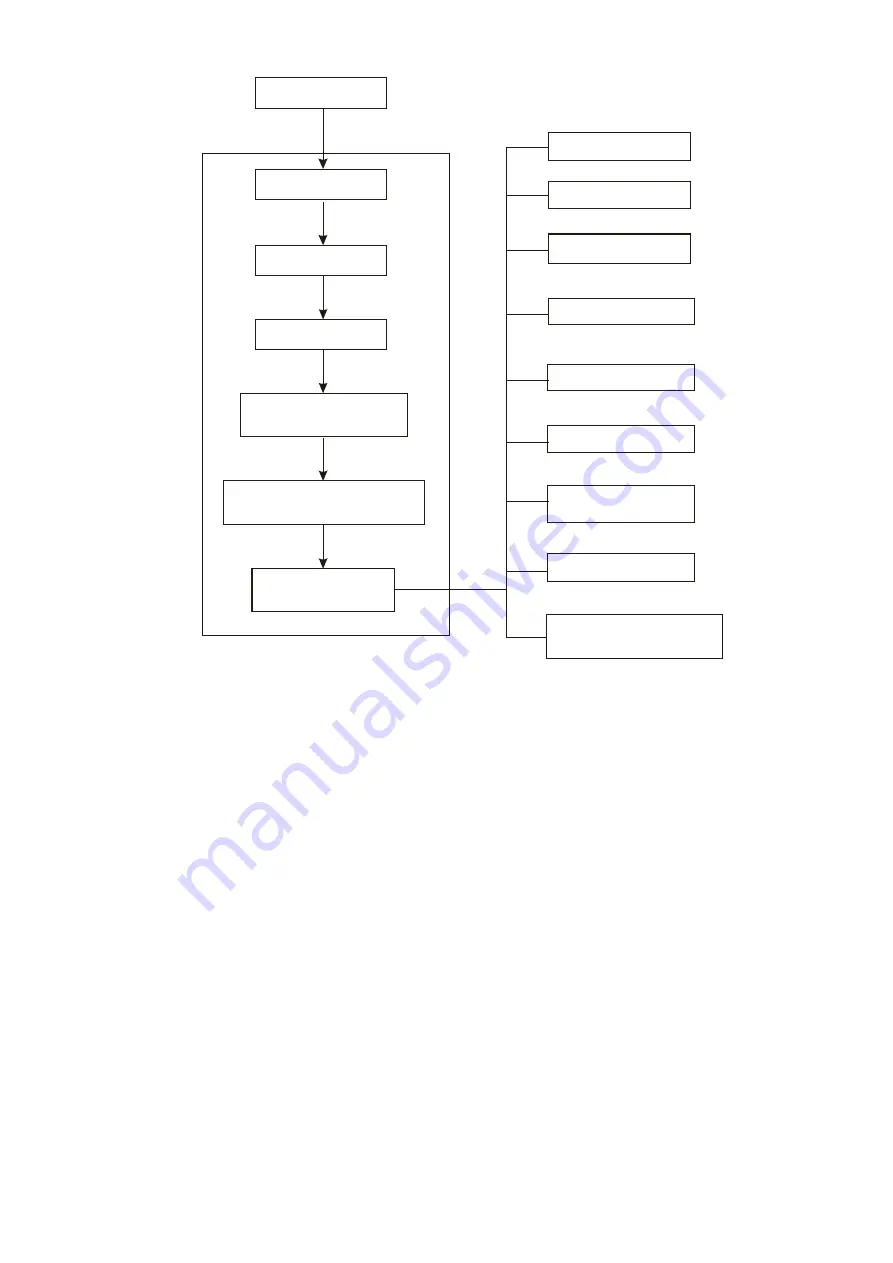
4
Factory adjustment mode
1. B+ voltage test
a) Make sure the AC power is 220 V/50 Hz
b) Connect digital voltmeter to B+ test point, receive A-7 signal, set picture control to
“
DYNAMIC
”
state, test B+, the test voltage should be 100 V
±
0.5 V (21” PF), or 110V
±
0.5 V (14” PF AND 21”),
or 140V (25”).
2. AGC adjustment
a) Receive 60 dB split field A-7 signal.
b) Use oscilloscope or digital voltmeter to monitor test N201 pin 43 voltage (AGC output).
c) enter factory menu, select
RF DELAY ADJ
, by making use of [
←
][
→
] button, increase the value from low
to high until the voltage just reach 4.0 V, at this time picture noisy spot should basically disappear,
otherwise continue fine tune
RF DELAY ADJ
3. Focus adjustment
3. 1 Receive A-12 signal, set user control to
“
DYNAMIC
”
state.
3. 2 Adjust FBT’s focus potentiometer, to make the screen’s B area’s focus optimum.
4. Acelerating electrode adjustment method (use A-7 signal)
4.1 Roughly adjust white balance, fix GCUT value, adjust RCUT, BCUT, RDRV, BDRV ’s value to make
EEPROM copy
B+ check
RFAGC adjustment
FOCUS
Check
Screen-grid voltage
White balance adjustment
Scanning amplitude center &
raster correction adjustment
High voltage check
X-ray protection check
Filament voltage check
Picture and sound check
Sub-brightness check
White balance check
Color purity
convergence check
、
AV terminal check
The TV set & remote
controller's function check
Figure 1: Alignment flow chart
Содержание TS2019
Страница 1: ...COLOR TELEVISION M2019 TS2019 ...
Страница 14: ...12 ...
Страница 17: ...15 1 2 3 4 5 6 7 8 9 10 11 12 Vcc GND AN7522N ...
Страница 18: ...16 Power Amplifier Thermal Protection Flyback Generator 1 7 4 5 3 6 2 TEA8172 ...
Страница 39: ...18 ...