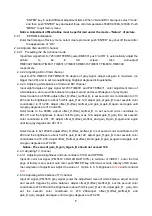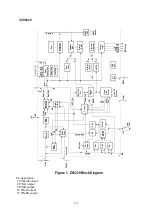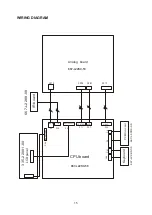5
“ENTER” key to select different adjustment items. When VGA and DVI are input, select “mode”
and then push “ENTER” key and select three color temperatures 6500K,9300K,12000K. Push
“MENU” to quit factory menu.
Notice: Adjustment of Media Box must be performed under the mode --”Nature” of picture.
2.4.1 EPROM Initialization
Enter the first page of factory menu, select clear eprom and push “ENTER” key, shut off the set after
the appearance of “OK”.
2.4.2.Adjustin VGA and DVI channel
2.4.2.1 Presetting the VGA channel mode
Input VGA signal from K-7253 (PATTERN 5),select IME301,push “AUTO” to automatically adjust the
picture to be in full screen. Also auto-adjust
TIME302,TIME303,TIME311,TIME313,TIME315,TIME316,TIME317,TIME319,TIME339
respectively.
2.4.2.2 Adjusting ADC of VGA channel
Input K-7253 TIME311,PATTERN474 64 degree of gray signal, adjust adc-gain to maximum (no
bigger than 20), and to set two neighboring brightest degrees distinguishable.
2.4.2.3. Adjusting white balance of VGA and DVI channel
Input eighth degree of gray signal K-7253 TIME311 and PATTERN471, enter adjustment menu of
white balance, and use white balancer to adjust second and seventh degree of gray signal.
Select mode to be 6500K, adjust offset_R,offset_G,offset_B, to set second color coordination to 313
293 and the brightness to about 5nit.Fix gain_R as 128, adjust gain_G,gain_B to set seventh color
coordination to 313 293. Adjust offset_R,offset_G,offset_and gain_G,gain_B,again and again until
two gray degrees are 313 and 293.
Selct mode to be 9300K, adjust offset_R,offset_G,offset_B, to set second color coordinate to
281,311 and the brightness to about 5nit.Fix gain_G as 128, adjust gain_R,gain_B to set seventh
color coordinate to 281, 311.Adjust offset_R,offset_G,offset_and gain_R,gain_B,again and again
until two gray degrees are 281 313.
Select mode to be 12000K, adjust offset_R,offset_G,offset_B, to set second color coordinate to 270
283 and the brightness to about 5nit.Fix gain_B as 128, adjust gain_R,gain_B to set seventh color
coordinates to 270, 283. Adjust offset_R,offset_G,offset_B and gain_R,gain_G,again and again until
two gray degrees are 270 283.
Notice: The value of gain_R,gain_G,gain_B should not exceed 128
.
2.4.3. Adjusting TV channel
2.4.3.1. Adjusting sub-brightness and sub-contrast of VCO and OPTION
Input AV color bar signal (PM 5518 COLOUR BAR 100%) to terminal of VIDEO 1, enter the first
page of factory menu, select auto color, push”ENTER”key. After two seconds, display of OK shows
the completion of adjustment. Adjust the value of Option to 9, S-brightness to
124
,and S-contrast
140
.
2.4.3.2 Adjusting white balance of TV channel
Input AV signal, (PM 5518 gray signal ),enter the adjustment menu of white balance, adjust second
and seventh degrees by white balancer. Adjust offset_R,offset_G,offset_B, set the second color
coordinate to 270 283 and the brightness to about 5nit.Fix gain_R as 133, adjust gain_R gain_G to
set the seventh color coordinate to 270 283.Adjust offset_R,offset_G,offset_B and
gain_R,gain_G,again and again until two gray degrees are 270 283.
Содержание LC22K9
Страница 1: ...COLOR TELEVISION LC22K9 ...
Страница 23: ...EXPLODED VIEWS 21 ...
Страница 25: ......
Страница 26: ......
Страница 27: ......
Страница 28: ......
Страница 29: ......
Страница 30: ......
Страница 31: ......
Страница 32: ......
Страница 33: ......
Страница 34: ......
Страница 35: ......
Страница 36: ......
Страница 37: ......
Страница 38: ......
Страница 39: ......
Страница 40: ......
Страница 41: ......
Страница 42: ......
Страница 43: ......