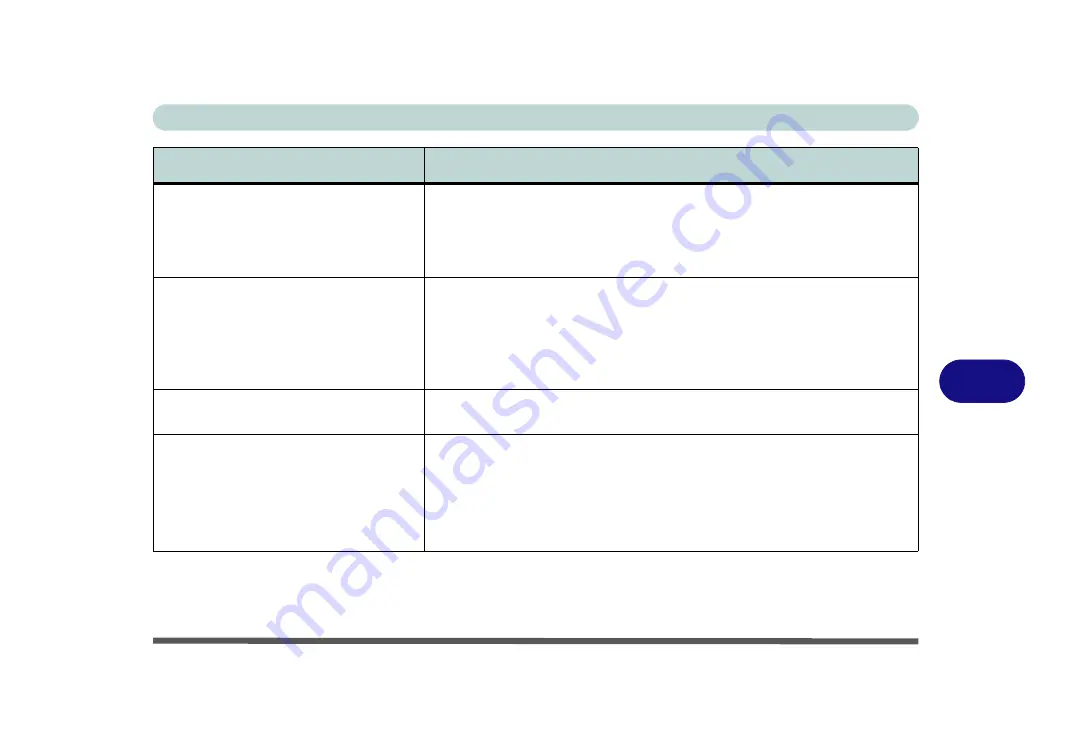
Troubleshooting
Problems and Possible Solutions 7 - 13
7
When the
system is set to RAID Level 1
the lower right corner of the screen will
display the message "
Data on one or
more volumes is protected from a disk
failure
" when entering Windows.
This is normal as the system is simply informing you that the RAID system
is protecting you from a disk failure
, and if one disk dies your data will be still
be safe.
If you wish to hide this message
deselect “Show Storage System
Information”
in the Intel Rapid Storage Technology control panel.
When the
OS has been installed on a
SATA disk or SSD
and you want to add 2
* M.2 2280 SSD cards configured as RAID
1 or RAID 0, while re-installing the OS on
the 2 * M.2 2280 SSD Cards,
the system
fails to load the RAID driver
.
You will need to remove all partitions on the SATA disk or SSD with the OS
installed, or clean the SATA disk or SSD with the OS installed
first, before
re-installing OS. It will then load the RAID driver OK.
Gaming performance is slow
.
It is recommended that you use Maximum fan speed when playing games
.
Use the
Fn + 1
key combination to adjust the fan speed.
At the Windows Hello screen,
the
Fingerprint reader fails to recognize the
fingerprint 3 times and blocks access
to the computer
.
In this case you will need to use your PIN
(the PIN you used when initially
setting up the fingerprint reader)
to access the computer
. Alternatively you can
sign-in using your windows password.
After using the PIN code (or windows Password) to access the computer you
can go to the
Settings > Accounts > Sign-in options
if you wish to change any
settings.
Problem
Possible Cause - Solution
Содержание PRO 17
Страница 1: ...V17 3 00...
Страница 2: ......
Страница 20: ...XVIII Preface...
Страница 36: ...XXXIV Preface...
Страница 118: ...Power Management 3 26 3...
Страница 152: ...BIOS Utilities 5 24 5...
Страница 256: ...Interface Ports Jacks A 6 A...
Страница 346: ...Video Driver Controls C 48 C...
















































