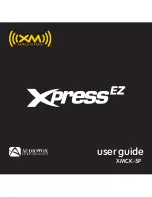in
tr
o
d
u
c
ti
o
n
8
Xpress
EZ
Functions
D
Diis
sp
plla
ay
y
Changes the way content is
shown on the display.
K
Kn
no
ob
b
Previews channels and navigates
categories and menu options.
M
Me
en
nu
u
Access advanced features
and configuration options.
F
Fa
av
vo
orriitte
es
s
Store and access up to
10 of your favorite
channels.
P
Po
ow
we
err/
/S
Se
elle
ec
ctt X
XM
M B
Bu
utttto
on
n
Power button; also confirms selec-
tion for channels, categories, and
menu items. Press and hold to
power down.
Содержание XMCK-5P
Страница 1: ...user guide XMCK 5P ...
Страница 7: ...What s in the Box introduction 7 Car Power Adapter Vent Mount XpressEZ Car Cradle XM Antenna ...
Страница 10: ...vehicle installation 10 1 vehicle installation ...
Страница 18: ...2 activation activation 18 ...
Страница 20: ...3 using your XpressEZ using your Xpress EZ 20 ...
Страница 29: ...4 Customer Support customer support 29 ...
Страница 36: ...5 Warranty warranty 36 ...
Страница 39: ...warranty 39 Notes ...
Страница 40: ...XMCK 5P ...