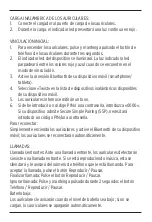ChArgINg WIrELESS hEADSEt:
1. Connect the charger to the charging port on the earbuds
2. While charging the LED indicator will be solid red
INItIAL PAIrINg:
1. turn on the headphones by pressing and holding down the phone
button on the headphones for three seconds
2. the device’s LED indicator will illuminate. the LED indicator light will
blink between red and blue when it is in pairing mode.
3. On the mobile device (smartphone/tablet) turn on the Bluetooth
connection.
4. Select “twist” in the available Wireless devices on your mobile device.
5. the earbuds will make a ding sound.
6. If asked for a PIN or passcode enter “0000”. If your device supports
Secure Simple Pairing (SSP), you will need to enter a Pass/PIN code
to reconnect:
Simply turn on the headphones and have Bluetooth turned on your mobile
device and the headphones will automatically reconnect.
CALLS:
Incoming calls: During incoming calls the headphones will acknowledge
there is an incoming call. If music is playing it will mute the music and
announce the phone number calling you. to accept the call, press the Play/
Pause button.
End call: Press the Play / Pause button.
Ignore call: Press and hold the Phone/Play/Pause button for 2 seconds.
Low battery:
the headphones will announce when there is a low battery, and if not
charged the headset will automatically turn.
Содержание XD Collection Twist
Страница 1: ...Twist wireless headphone Copyright XD P326 343...
Страница 28: ...Copyright XD P326 343...