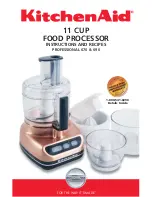Zynq-7000 AP SoC and 7 Series FPGAs MIS v4.1
314
UG586 November 30, 2016
Chapter 2:
QDR II+ Memory Interface Solution
<component name>/user_design/xdc
lists the files in the
user_design/xdc
directory.
Verify Pin Changes and Update Design
This feature verifies the input XDC for bank selections, byte selections, and pin allocation. It
also generates errors and warnings in a separate dialog box when you click
Validate
on the
page. This feature is useful to verify the XDC for any pinout changes made after the design
is generated from the MIG tool. You must load the MIG generated
.prj
file, the original
.prj
file without any modifications. In the Vivado IP catalog, the recustomization option
should be selected to reload the project. The design is allowed to generate only when the
MIG DRC is met. Ignore warnings about validating the pinout, which is the intent. Just
validating the XDC is not sufficient; it is mandatory to proceed with design generation to
get the XDC with updated clock and phaser-related constraints and RTL top-level module
for various updated Map parameters.
The Update Design feature is required in the following scenarios:
• A pinout is generated using an older version of MIG and the design is to be revised to
the current version of MIG. In MIG the pinout allocation algorithms have been changed
for certain MIG designs.
• A pinout is generated independent of MIG or is modified after the design is generated.
When a design is generated from MIG, the XDC and HDL code are generated with the
correct constraints.
Here are the rules verified from the input XDC:
• If a pin is allocated to more than one signal, the tool reports an error. Further
verification is not done if the XDC does not adhere to the uniqueness property.
• Verified common rules:
°
The interface can span across a maximum of three consecutive banks.
qdr_rld_byte_group_io.v
This module contains the parameterizable I/O Logic instantiations
and the I/O terminations for a single byte lane.
Notes:
1. All file names are prefixed with the MIG version number. For example, for the MIG 4.1 release module name of
qdr_phy_top in generated output is now mig_7series_v4_1_qdr_phy_top.
Table 2-6:
Files in user_design/xdc Directory
Name
Description
<component name>.xdc
This file is the XDC for the core of the user design.
Table 2-5:
Files in user_design/rtl/phy
(Cont’d)
Name
(1)
Description