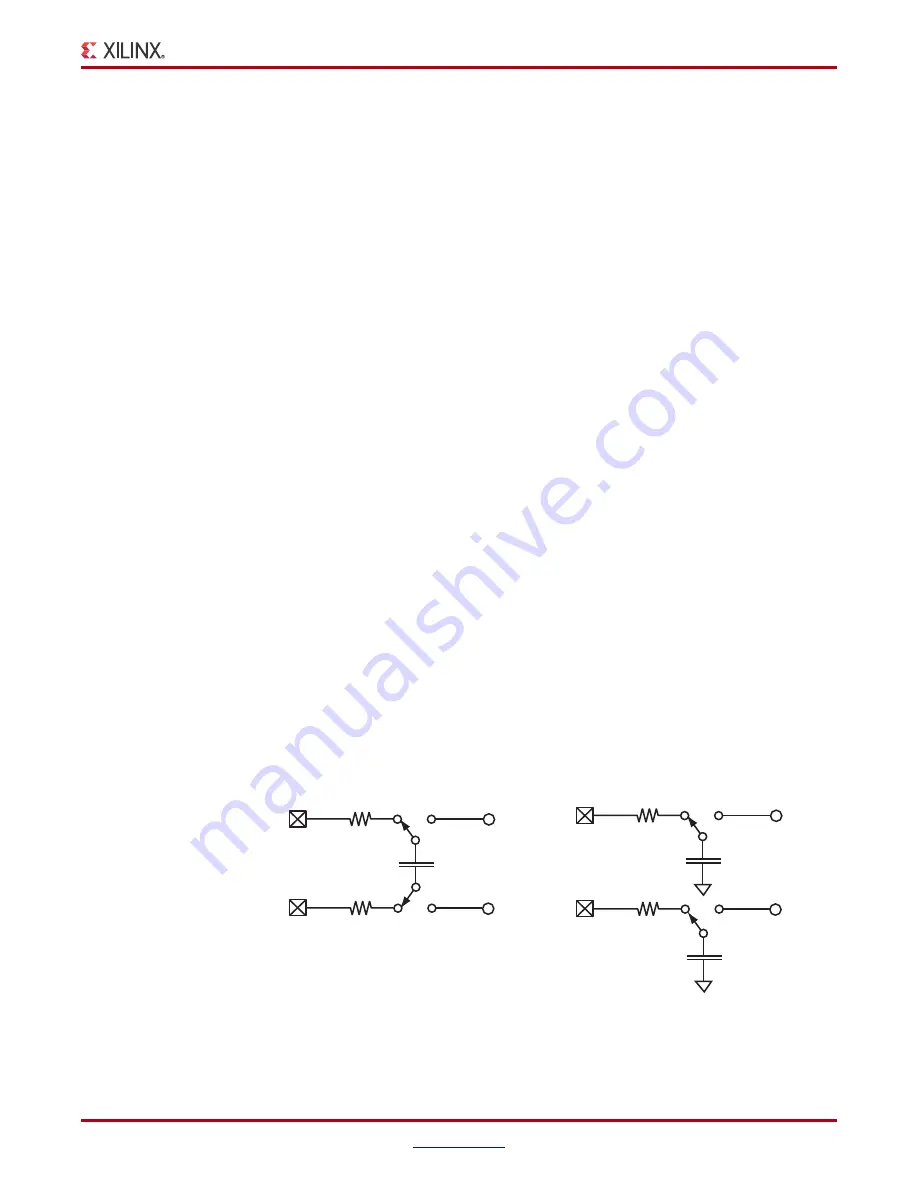
Virtex-6 FPGA System Monitor
41
UG370 (v1.1) June 14, 2010
Analog Inputs
Once designated as analog inputs, these inputs are unavailable for use as digital I/Os. If
the I/O is used as a digital I/O, it is subject to the specifications of the I/O standard for that
pin. If the I/O is used as an analog input, the input voltage must adhere to the
specifications given in the “Analog-to-Digital Converter” section of the
Virtex-6 FPGA Data
Sheet
.
It is possible to enable any number of the auxiliary analog inputs and use the remaining as
digital I/Os. If there is a mixture of analog and digital I/Os in a bank, the I/O bank must
be powered by a supply in the range 1.8V to 2.5V in order for the analog inputs to meet full
specification. If the analog input signals are not required to exceed 1V, the bank can be
powered with a supply as low as 1.2V. The choice of V
REF
for an I/O bank has no effect on
the auxiliary input channels or ADC performance.
Adjusting the Acquisition Time
The maximum conversion rate specified for the ADC is 200 kSPS or a conversion time of
5 µs. In continuous sampling mode, 26 ADCCLK cycles are required to acquire an analog
signal and perform a conversion. This implies a maximum ADCCLK frequency of
5.2 MHz. If the ACQ bit has not been set, four ADCCLKS or 0.77 µs is the allowed
acquisition time. The acquisition time can be increased by reducing the ADCCLK
frequency or setting the ACQ bit. In the latter case, the acquisition time is increased to
1.92 µs (ten ADCCLK cycles), and the conversion rate would be reduced to 162.5 kSPS for
the same ADCCLK frequency. In Event Timing Mode, the user initiates the conversion
cycle by using CONVST or CONVSTCLK, allowing more control over the acquisition time
if required.
Analog Input Description
illustrates an equivalent analog-input circuit for the external analog-input
channels in both unipolar and bipolar configurations. The analog inputs consist of a
sampling switch and a sampling capacitor that are used to acquire the analog-input signal
for conversion. During the ADC timing acquisition phase (
sampling switch is closed and the sampling capacitor is charged up to the voltage on the
analog input. The time needed to charge this capacitor to its final value (±0.5 LSBs at
10 bits) is given by the capacitance of the sampling capacitor (C
SAMPLE
) and the resistance
of the analog multiplexer circuit (R
MUX
).
X-Ref Target - Figure 18
Figure 18:
Equivalent Analog-Input Circuits
To ADC
Unipolar Mode
3 pF
R
MUX
V
P
V
N
Dedicated Inputs 100
Ω
Auxiliary Inputs 30 k
Ω
Dedicated Inputs 100
Ω
Auxiliary Inputs 30 k
Ω
UG370_18_060809
R
MUX
C
SAMPLE
Differential Mode
V
P
V
N
Dedicated Inputs 100
Ω
Auxiliary Inputs 30 k
Ω
Dedicated Inputs 100
Ω
Auxiliary Inputs 30 k
Ω
To ADC
3 pF
C
SAMPLE
3 pF
R
MUX
R
MUX
C
SAMPLE
www.BDTIC.com/XILINX
















































