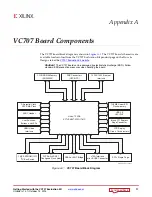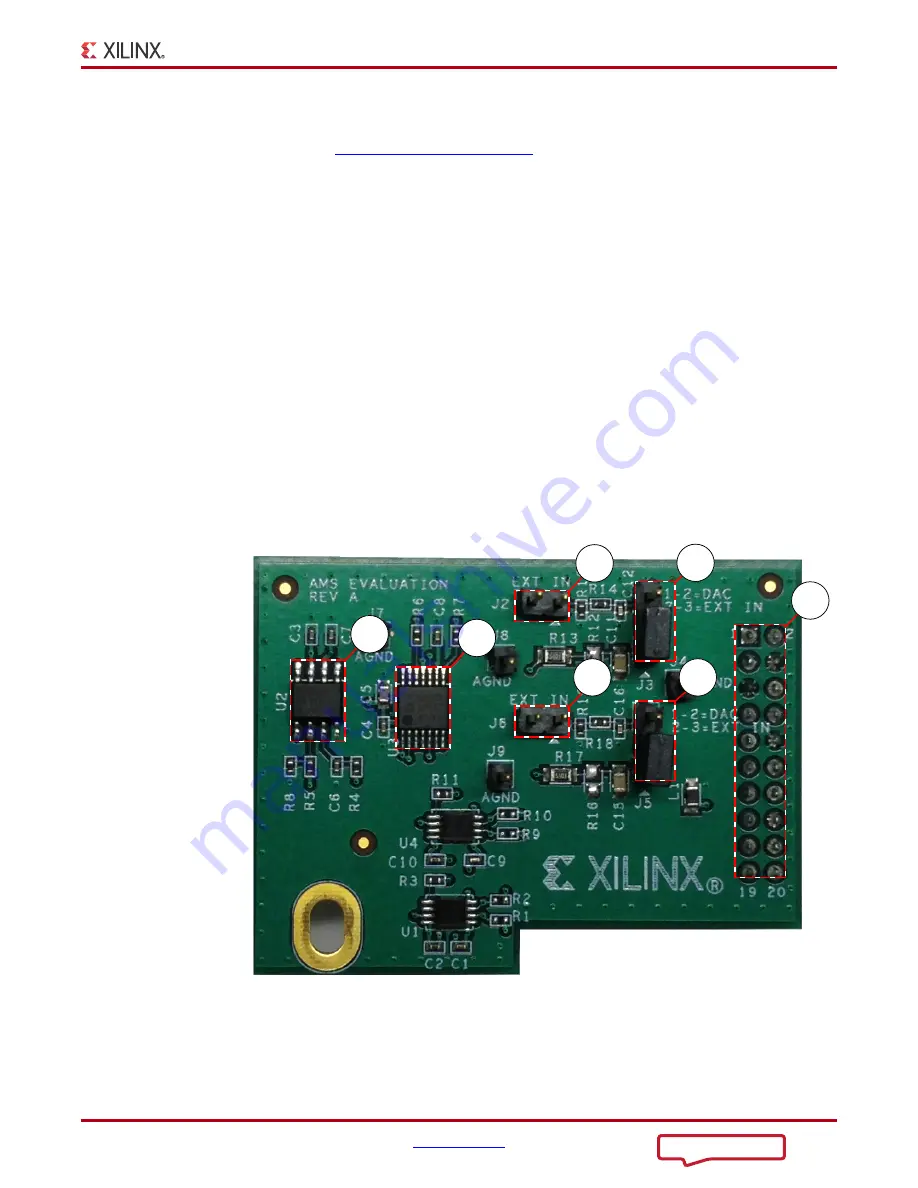
Getting Started with the VC707 Evaluation Kit
13
UG848 (v1.4.1) October 14, 2015
AMS 101 Card Demonstration
Extract the AMS Design Files
1.
Go to the
and navigate to the Docs & Designs tab.
2.
Click
Virtex-7 FPGA VC707 Evaluation Kit
.
3.
Navigate to the software version that you are using, click
+
to expand the document
type list, and click
Targeted Reference Designs
.
4.
Download the “AMS Targeted Reference Design for Virtex-7 FPGA VC707 Evaluation
Kit” zip file.
5.
After downloading the design files, open the
xadc_eval_design_vc707_vxx
folder and unzip the files to a working directory on the host computer.
6.
Open the ChipScope™ Pro Analyzer in the ISE design tools.
7.
Click
Open_cable
.
8.
Select
Device
, choose
Configure
, and click
Select New File
.
9.
Open the AMS design in the
xadc_eval_design_vc707_vxx
folder by opening the
ready_to_test
folder and selecting the
xadc_eval_design
.
bit
file.
Set Up the Hardware
1.
Complete the tasks under
.
2.
On the AMS101 card (
), place jumpers across pins 1–2 on J3 and J5.
X-Ref Target - Figure 1-10
Figure 1-10:
AMS101 Evaluation Card
UG
8
4
8
_c1_1
8
_073112
1
2
3
6
7
4
5
2
Содержание VC707
Страница 24: ...Printed in Singapore...