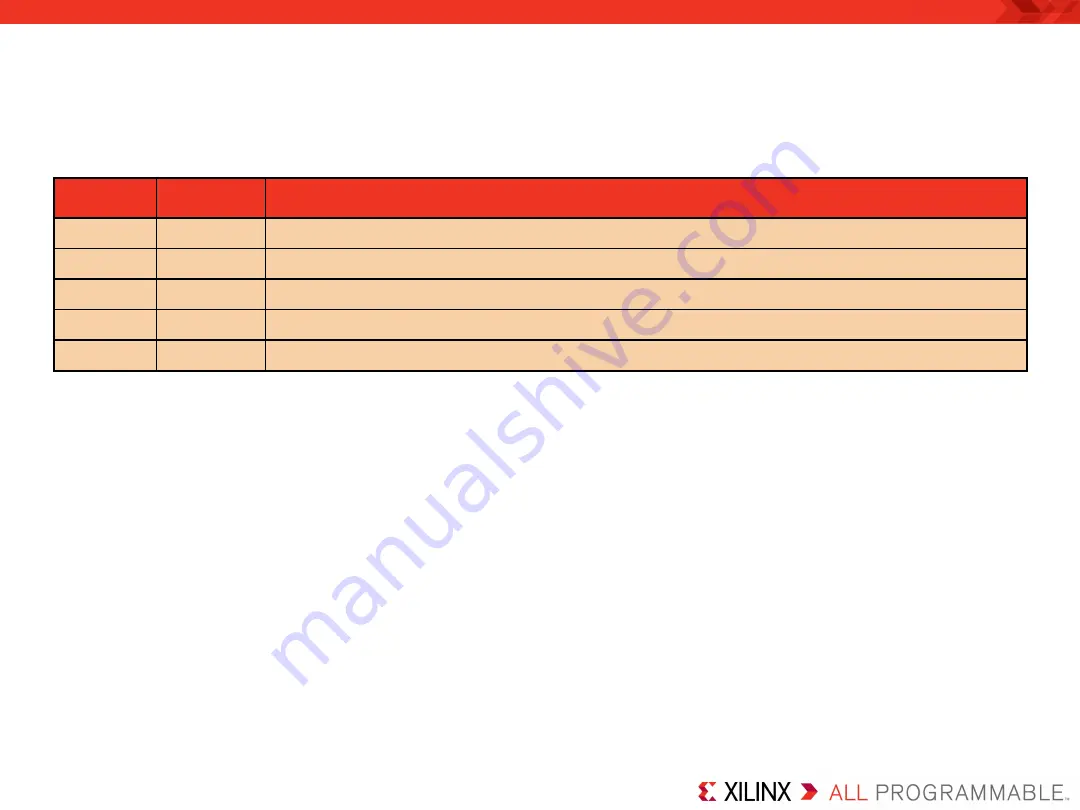
© Copyright 2012 Xilinx, Inc. All Rights Reserved.
XILINX, the Xilinx logo, the Brand Window and other designated brands included herein are trademarks of Xilinx, Inc. All other trademarks are the property of
their respective owners.
NOTICE OF DISCLAIMER: The information disclosed to you hereunder (the “Information”) is provided “AS-IS” with no warranty of any kind, express or implied.
Xilinx does not assume any liability arising from your use of the Information. You are responsible for obtaining any rights you may require for your use of this
Information. Xilinx reserves the right to make changes, at any time, to the Information without notice and at its sole discretion. Xilinx assumes no obligation to
correct any errors contained in the Information or to advise you of any corrections or updates. Xilinx expressly disclaims any liability in connection with technical
support or assistance that may be provided to you in connection with the Information. XILINX MAKES NO OTHER WARRANTIES, WHETHER EXPRESS,
IMPLIED, OR STATUTORY, REGARDING THE INFORMATION, INCLUDING ANY WARRANTIES OF MERCHANTABILITY, FITNESS FOR A PARTICULAR
PURPOSE, OR NONINFRINGEMENT OF THIRD-PARTY RIGHTS.
Revision History
Date
Version Description
10/23/12
4.0
Regenerated for 14.3.
07/25/12
3.0
Regenerated for 14.2. Used content from AR46384.
05/08/12
2.0
Updated for 14.1
04/12/12
1.1
Minor updates.
03/09/12
1.0
Initial version for 13.4.
Содержание VC707
Страница 1: ...October 2012 VC707 Ethernet Design XTP148 ...
Страница 5: ...Xilinx VC707 Board Note Presentation applies to the VC707 ...
Страница 6: ...ISE Software Requirements Xilinx ISE 14 3 software Note Presentation applies to the VC707 ...
Страница 11: ...VC707 Setup Connect a Ethernet cable to the VC707 Connect this cable to your PC Power on the VC707 board ...
Страница 14: ...Run Ethernet Example Design Click OK 1 Note Presentation applies to the VC707 1 ...
Страница 16: ...Run Ethernet Example Design Open Wireshark and select Capture Options ...
Страница 17: ...Run Ethernet Example Design Select your PC s Gigabit Ethernet connection click on Capture filter ...
Страница 19: ...Run Ethernet Example Design Click Start Note Presentation applies to the VC707 ...
Страница 21: ...Run Ethernet Example Design Wireshark should show no packets ...
Страница 24: ...Run Ethernet Example Design Wireshark captures and displays the actual packets ...
Страница 25: ...Run Ethernet Example Design Select a packet in the upper panel ...
Страница 26: ...Run Ethernet Example Design Use the arrow keys to move to the next packet ...
Страница 27: ...Run Ethernet Example Design Viewing several packets you can see a simple changing pattern ...
Страница 28: ...References ...
Страница 30: ...Documentation ...



































