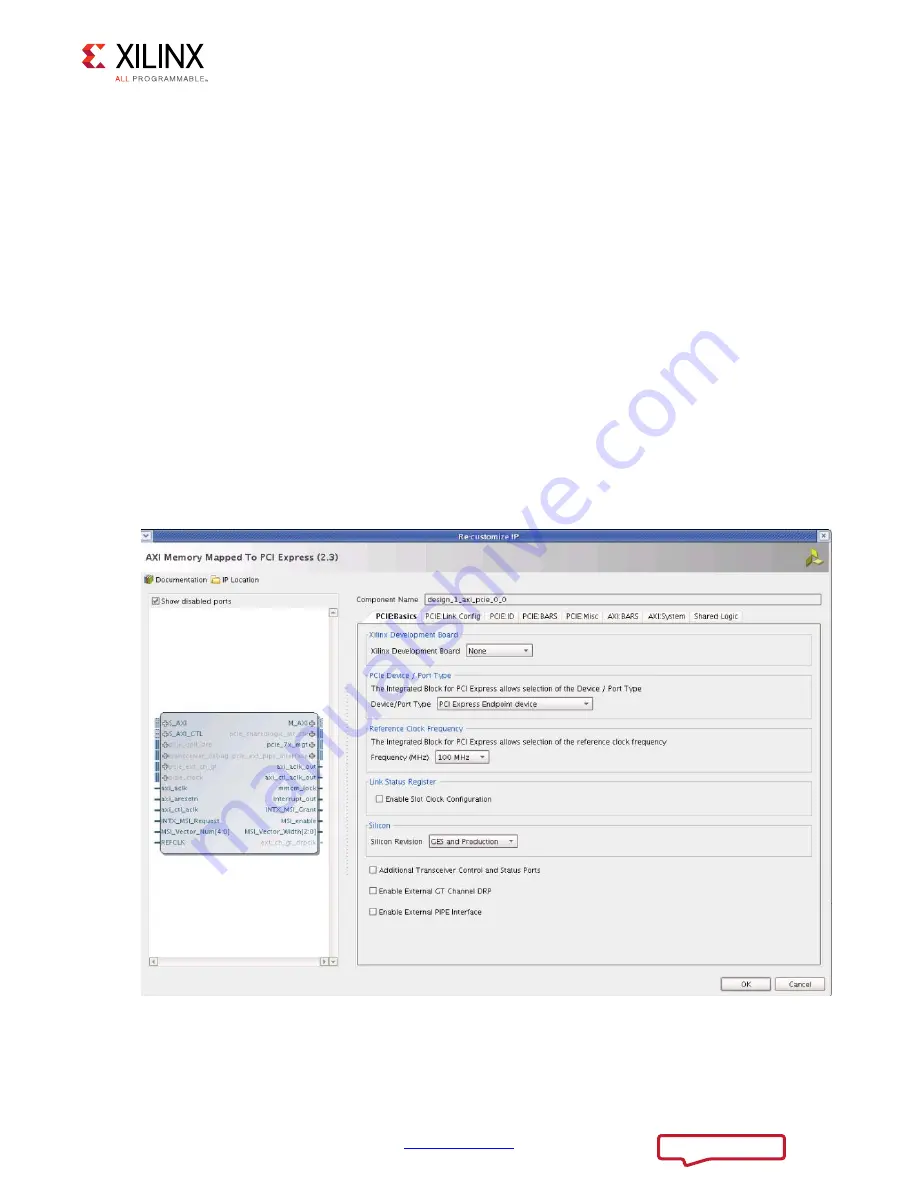
AXI Bridge for PCI Express v2.4
66
PG055 June 4, 2014
Chapter 4:
Design Flow Steps
For further details, see:
• “Working with IP” and “Customizing IP for the Design” in the
Vivado Design Suite User
Guide: Designing with IP
(UG896)
.
• “Working with the Vivado IDE” section in the
Vivado Design Suite User Guide: Getting
Started
(UG910)
Note:
Figures in this chapter are illustrations of the Vivado Integrated Design Environment (IDE).
This layout might vary from the current version.
Customizing the Core
The AXI Bridge for PCI Express core customization parameters are described in the
following sections.
Basic Parameter Settings
The initial customization screen shown in
is used to define the basic parameters
for the core, including the component name, reference clock frequency, and silicon type.
X-Ref Target - Figure 4-1
Figure 4-1:
Basic Parameter Settings






























