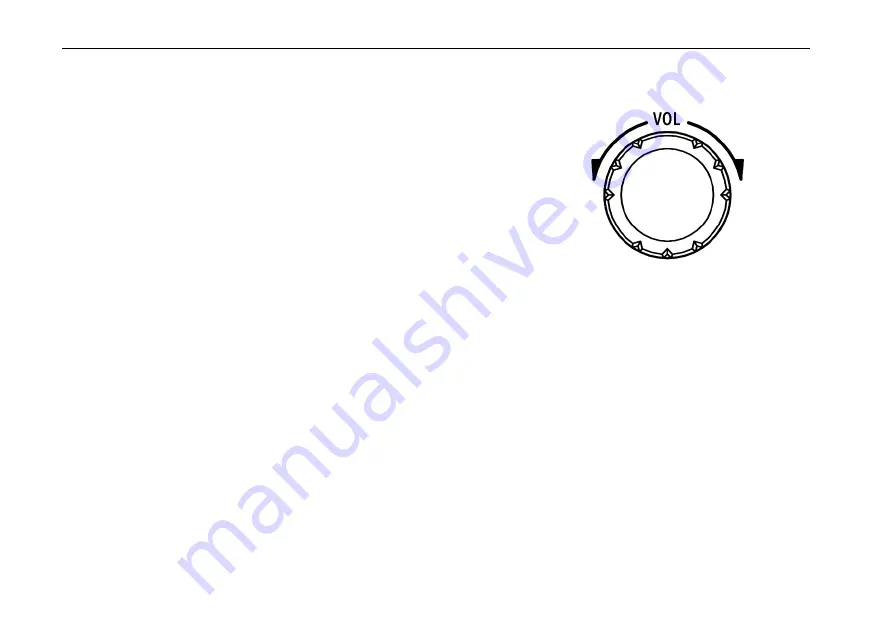
16
Volume Control
VOX mode
Press the [FUNC] button, then briefly press the volume knob inwards to access the VOX menu settings as follows:
VOX OFF/ON: To activate/deactivate the Vox function.
VOX GAIN: Vox Gain adjustment.
ANTI-VOX: For suppressing audio feedback between the microphone and internal speaker.
VOX DLY: Vox turn-off delay setting
The Vox function can be enabled for both the hand microphone and the line input socket. This can be useful when running digital modes
using RX and TX audio cables, as TX keying can be done automatically with the need for CAT control.
When using the AF IN port of the ACC interface for line input voice control, set the appropriate input volume level in the system menu.
This also affects the VOX level setting.
Rotate the volume knob left or right to adjust the AF
output volume.
Briefly press the volume knob inwards to select
headphone mode.
Sinotel
UK
Limted
Содержание G90
Страница 4: ...3 S i n o t e l U K L i m t e d...
















































