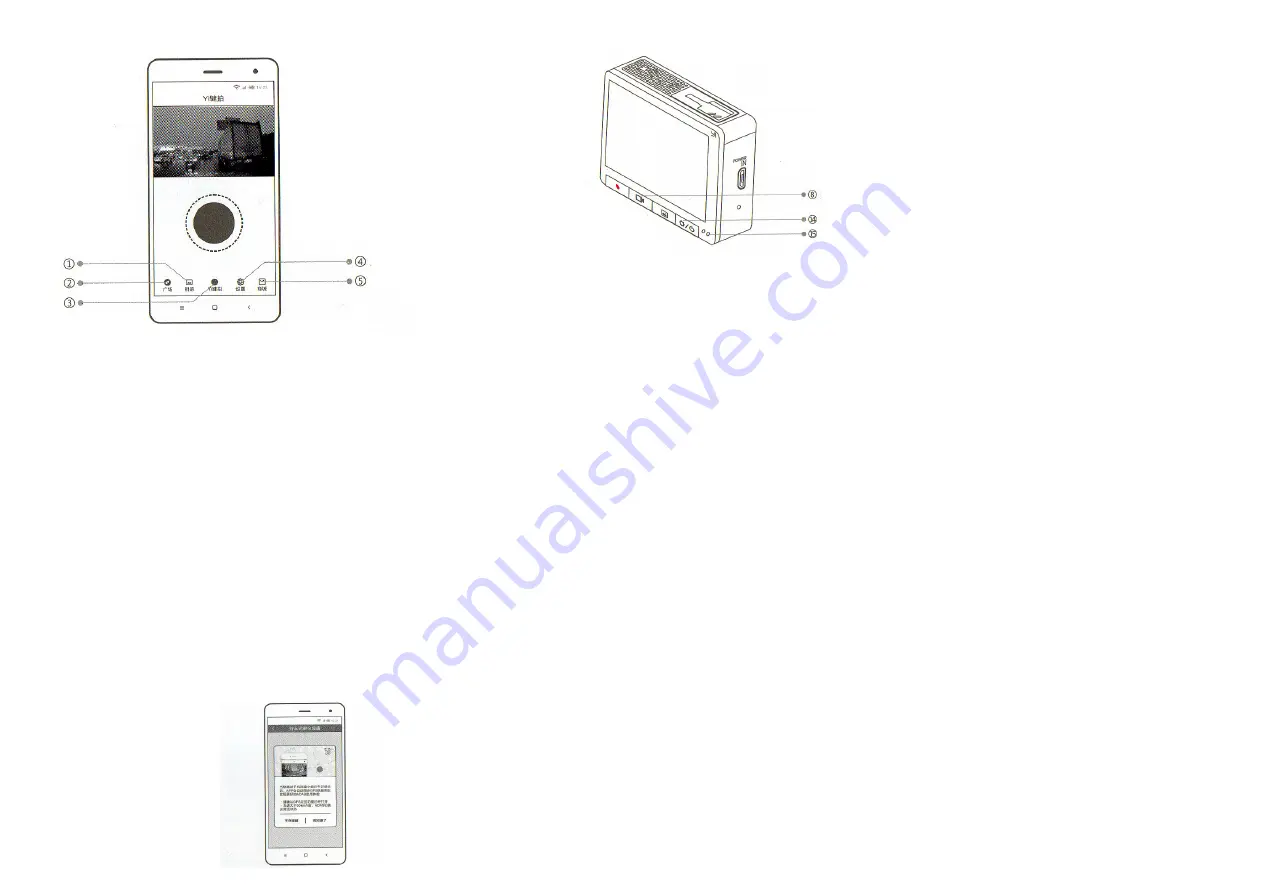
6. Short description of Car DVR Yi Арр
1.Photo album
2.Browse
3.Yi shutter button
4.Setup
5.Store
1.
Photo album
- View and download video, one click to
share photos in Weixin, microblogs and other social media;
2.
Browse
- latest and most interesting videos online;
3.
Yi shutter button
- one click to record a short video,
include shooting and enjoy;
4.
Setup
- remote configuration of Car DVR, easy firmware
updates;
5.
Store
- Yi Cam store, make a purchase in just one click.
Firmware update
To improve the conditions for use of the device, we may
periodically update the firmware registrar. The application
can automatically detect the latest firmware, following the
instructions manual, you can one-click upgrade.
ADAS and mandatory
training before first use
Getting to know all
functions of ADAS,
use of the APP and the
installation process of Car
DVR Yi APP.
7. Main Instructions
8) Shutter button
(shooting)
14) Set up/power
button
15) Charge indicator
On / Off
Switching on:
short pressing the shutter button (shooting);
Turn off: l
ong press the shutter button (shooting) (during a
low battery level indicator may be lit in red);
Enabling button battery state:
10 seconds automatic
shutdown device as a result of lack of supply.
Settings
After switching click on the setup/power button to open the
Settings menu:
Image quality:
Set the default resolution 1920h1080r /
30FPS. By clicking «Confirm», choose a different rohdilnist
1920h1080r / 30FPS, 1920h1080r / 60FPS, 2304h1296r /
30FPS;
Record:
press the «Confirm» to turn on/off the record;
Collision Detection:
The default definition of average
force of impact. By clicking «Confirm», choose the
recording of weak, medium, high impact strength;
In the event of a collision or emergency braking
automatically save the recording video for 20 seconds
before pressing the button and after 20 seconds to
preserve the evidence underlying road traffic incident.
ADAS:
click «Confirm» to enable / disable function more
Smart ADAS. More precisely and timely provision of
information on the traffic situation at a vehicle speed 50-
90km/h
More comfortable driving through GPS data.
Wifi:
click «Confirm» to enable / disable Wifi.
Formatting a memory card:
click on the «Confirm» to
format the memory card and delete all entries.
Record of emergencies
To enable this mode, press the «Record of emergencies.»
Automatically save the current image, including
simultaneous recording of an emergency 10-second delay.
In the process of shooting the upper red dot will blink
continuously and at the bottom of the display will be a red
stripe, which will increase depending on the length of the
recording.
After shooting the recording indicator disappears, cyclic
video recording with a 10-second delay turns into a
20-second video of the emergency, then resumed normal
operation of the camera.
Recording
After turning on the power button and switch shooting mode
to recording, an indicator light turns yellow; at the top of the
display will be flashing red dot, and if you press the record
button, stop shooting video, and the indicator will lights
continuously.
(Note: when a cyclic video recording, old files will be
gradually erased if the memory card is full. Select the
appropriate length of fragment of the video according to
volume of your memory card).
Recommendation: We recommend using genuine
MicroSD card to 8-64GB (Class 10 and higher read speed
of 80 mbps and above), otherwise it can negatively affect
the quality of the video, or may cause interruption of
recording.
XIAOMI-MI.COM




