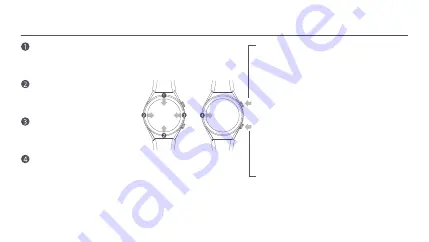
How to Use
View notifications: Swipe
down from the top on the
home screen
Open control panel: Swipe
up from the bottom on the
home screen
Switch widget: Swipe left
or right when on the home
screen page
Go back: Swipe from the
left edge to the right when
on other screen pages
Power Button
Shortcut Button
•
Press and hold for about 3 seconds:
Turn on the watch. When the watch
is on, the screen will show the
options to turn off, restart and
restore to the factory settings.
•
Press and hold for about 15 seconds:
Force restart.
•
Press when on the home screen:
Enter the function list.
•
Press when on other pages: Go back
to the home screen.
•
Press when on the home screen:
Enter the shortcut function
(workout list by default).
















