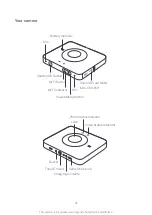This version is for private use only and should not be distributed.
04
8. Standby
Your camera will go into standby mode if you don’t use it for 2 minutes. Battery indicator
will turn blue and start blinking. Press any button to wake up your camera.
Connecting your camera
Download the App
Search for “Mi Sphere Camera” in your preferred App market or scan this QR code to
download the App.
Scan QR code to download
1. Download and install the camera App.
2. Press the Wi-Fi button on your camera. Wi-Fi indicator will start flashing blue.
3. Open the App and tap the camera button. Wi-Fi indicator will stop flashing when the
connection is established.
4. The default Wi-Fi password of your camera is 12345678.