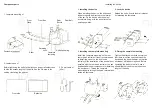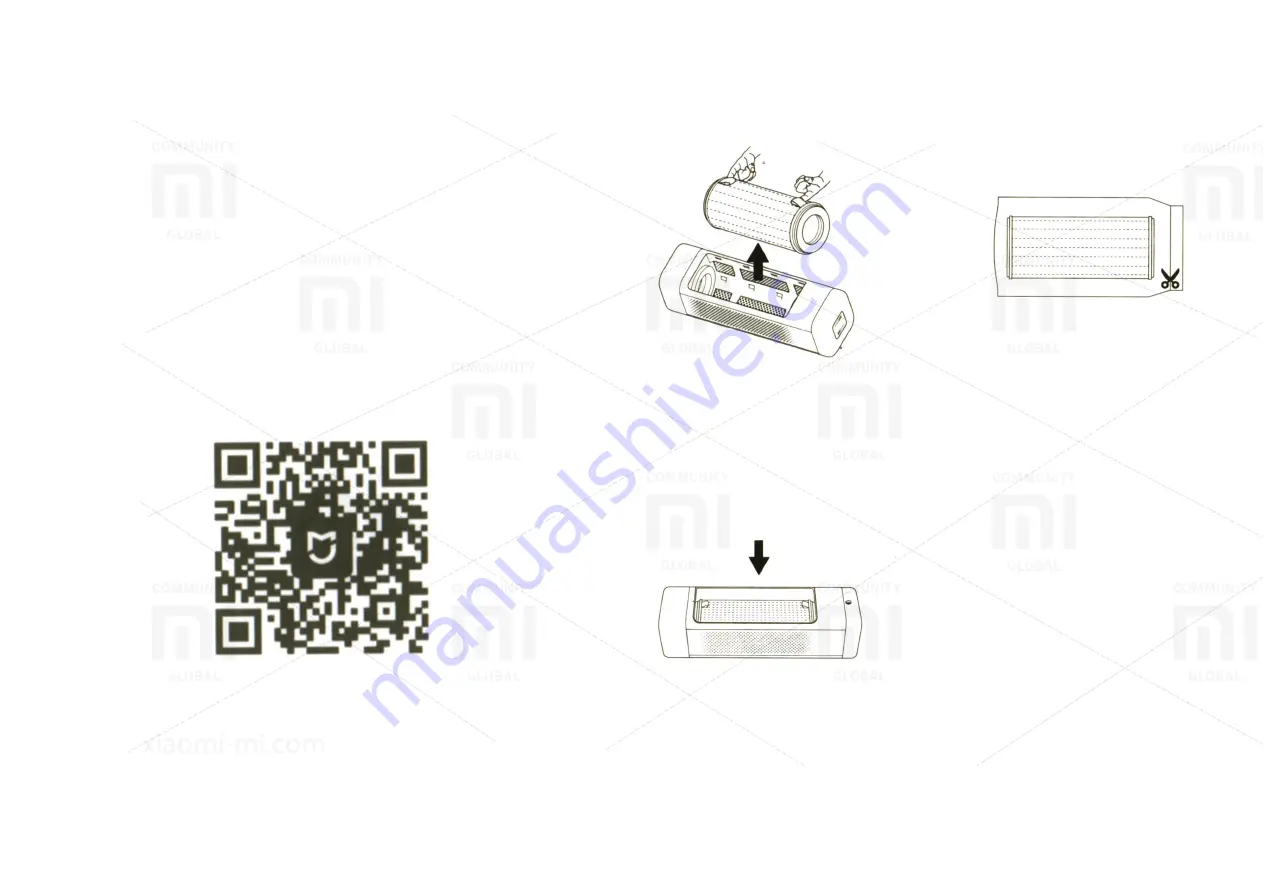
Quick Settings
This device is already on the list of Mi Smart Home devices, it can be controlled by
using Mi Home APP, supports Android and iOS.
1. Installing the application
In the Mi Store, find the Mi Home app or scan the QR code to install the application.
2. Adding a new device
Open the application, click on the «my devices» icon and add «Car Air Purifier»
to your list. After the successful addition of the device, you will find it in the list of
«Smart Devices».
3. Connecting via Bluetooth
Turn on Bluetooth on your phone, the system will automatically pair.
Even more smart devices you can find
on the site mi.com or purchase devices
in the mobile application Mi «Smart
Home»
Maintaining the device
Filter Replacement
1. Remove the old filter from the
device.
2. Cut the package and remove the
new filter.
3. Insert a new filter into the
device. Note that the special filter
handles must be on top so that
you can easily get it from the air
cleaner later on.
4. After changing the filter, turn on the
device. Open the APP and reset the
settings. The application will begin a
new countdown of the operating time
of the new filter.
Note:
It is recommended to change the filter every 3-6 months. It is necessary to replace
the filter if the yellow light on the device is lit, and in the APP you have received a
notification about the need to replace the filter.
For optimum performance of the air cleaner and its normal operation, please use
genuine Mi filters.