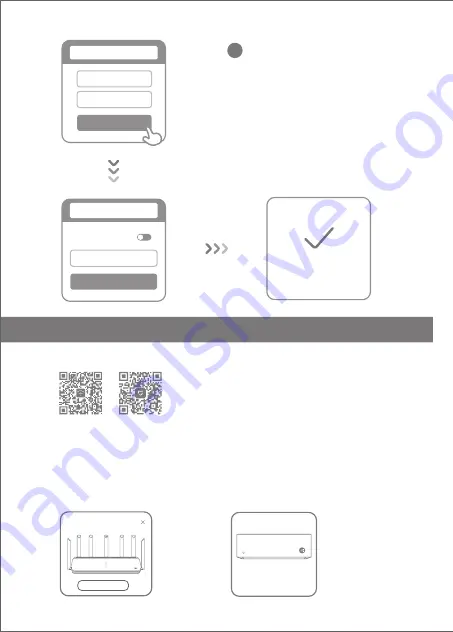
Set a new Wi-Fi and administrator password.
You can choose to use your Wi-Fi password
as your administrator password as well
4
Network established
successfully
Same as Wi-Fi
password
Admin password
Done
Set admin password
Wi-Fi name
Wi-Fi password
Next
Setting Wi-Fi
* Please wait until the indicator light turns blue
and stops flashing, then reconnect to the Wi-Fi
English
How to set up the AIoT Intelligent Antenna and add devices
1.
Scan the QR code to download the Mi WiFi app and the Mi Home/Xiaomi Home-APP app.
Connect your smartphone to the Wi-Fi
hotspot of your Mi Wi-Fi router. Open the Mi
WiFi app and log in to your Mi account.
Follow the prompts to add the router to
your Mi account.
2. Add the router to your Mi Account.
Connect your Mi Smart Home device to the power
supply. The AIoT Intelligent Antenna will
automatically detect the device. Open the Mi
Home app and log in to the Mi account used in
the previous step. A prompt will be displayed
indicating that a new device has been
discovered. Follow the instructions to add the
device.
3. Add Mi Smart Home devices
Connect
Ignore
The AIoT router has discovered
a Mi Air Conditioner
Add now
*Supports most
Wi-Fi-enabled Smart Home
devices that connect via
the Mi Home app. Ensure
that your device is
updated to the latest
version and place it
within range of the Mi
Wi-Fi router.
Find a Mi/Redmi router
Mi A
l
oT Router AX3600
I N T E N E T
SYSTEM







