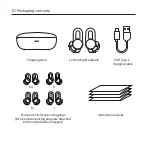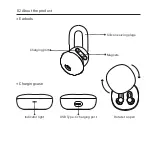03 Usage
App installation
Scan the QR code to the right with your phone to download
and install the latest version of the app.
Amazfit ZenBuds usage
1.
2.
3.
4.
Open the app on your phone and register or log in with your account.
Open the charging case and remove the earbuds.
In the app, select "Add Device", then "My" > "My Device" to add the Amazfit ZenBuds.
You can control the rhythm playback or experience more functions in the app.
To improve your experience, update the app to the latest
version as prompted.
System requires Android 5.0 or iOS 10.0 or later.
Notes:
1.
2.
Once the Amazfit ZenBuds are connected and in use, ensure your Bluetooth is
enabled.
We recommend charging the Amazfit ZenBuds before use.
Notes:
1.
2.